Reference
Burn Timecode Dialog
| Burn Timecode Settings |
|---|
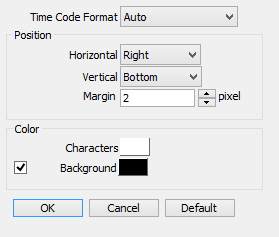
|
- Time Code Format
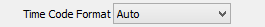
- Time Code Format Pull-Down Menu
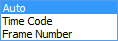
Choose one from Auto / Time Code / Frame Number.
- Position
- Defines the position of the timecode.
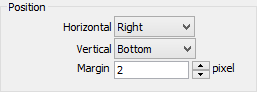
- Horizontal Pull-down Menu

Choose one from Left / Center / Right.- Vertical Pull-down Menu

Choose one from Top / Middle / Bottom.- Margin Text Box
- Enter a value for the margin from the edge of the screen (in pixels). Negative values will be changed to zero.
- Color
- Defines the color of the timecode.
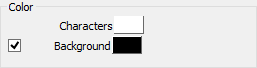
- Characters Color-box
- Defines the color of the Characters.
- Background Color-box
- Defines the color of the background.