Usage
- On the Effects tab of the Rendering Settings, select Burn Timecode from the Effector pop-up menu, then click the Set... button.
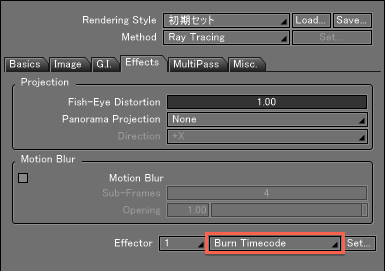
- The Burn Timecode Settings dialog box opens.
Burn Timecode Settings 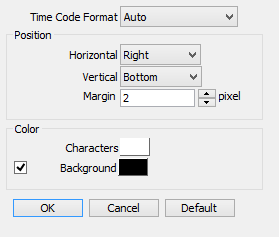
- Configure each item and click OK. The timecode is drawn on the image after rendering.
