Script Window
Select View > Script to open the Script Window.
Scripts are small programs used to do things in Shade3D. Scripts can be used to combine several commands into one, saving you time and work. They can also be used to customize Shade3D, such as adding functionality.
The Script Window is used to write and record scripts.
| Scripts |
|---|
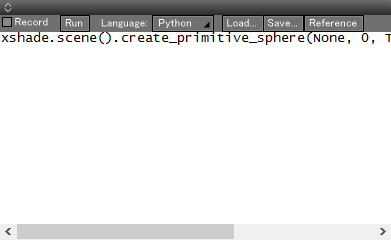
|
- Record Checkbox
- When selected, subsequent operations are recorded in the script. Even if you are not very familiar with programming languages, you may be able to create a very useful script simply by recording a sequence of Shade3D operations. By modifying a recorded script, even more complex scripts are possible.
- Run Button
- Runs the script in the text area.
- Language Pop-up Menu
- Specifies the language used by the script in the text area.
Note Currently Python is the only available language.
- Load... Button
- Loads a saved script file to the text area.
- Save... Button
- Saves the script in the text area to a script file.
- Reference Button
- Opens the Shade3D Python Script Reference, which introduces Shade3D's Python script classes and modules.
- Text Area
- Scripts are written and edited here.