Command Palette
The Command Palette can be customized by assigning Shade functions, making it possible to execute Shade functions with one click.
Usage
- Select View > Command Palette.
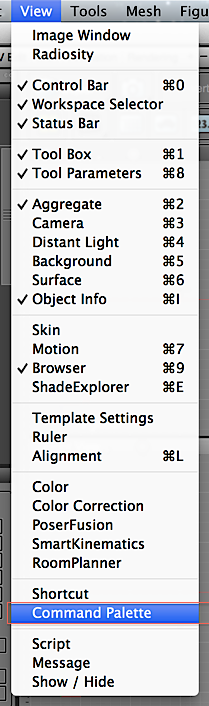
- Click the Customize button.

- Click the blank button with a dash and select the function you wish to assign.
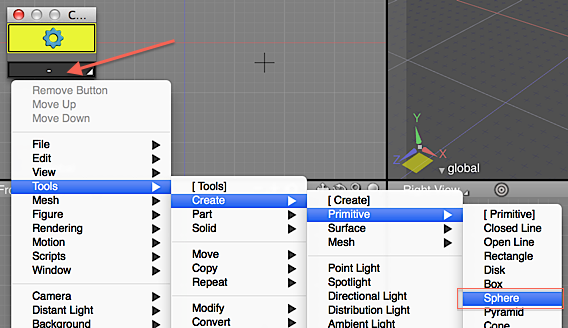
- Click the Customize button again to finish customizing the Command Palette.

- To perform the function you assigned, click the appropriate button.
