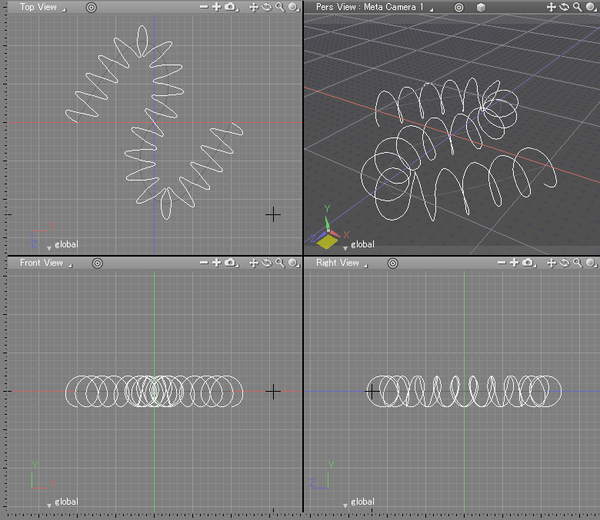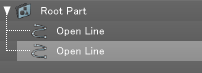Using Spiral Line
- Select a Line object for the spiral line.
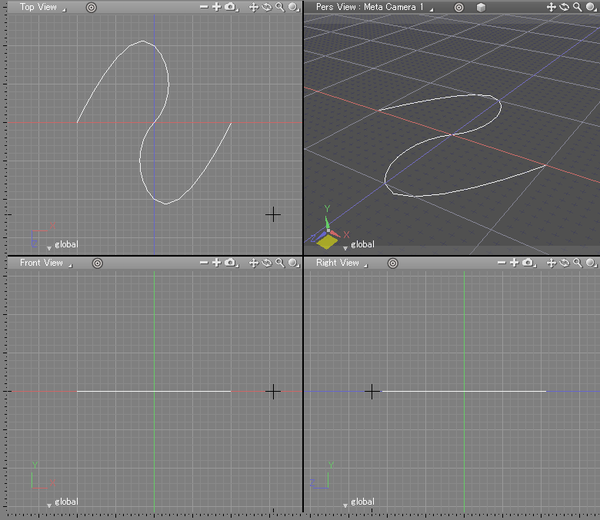

- From the Toolbox, select Create > Plugins > Spiral Line...
- The Spiral Dialog Box opens.
>Spiral Line 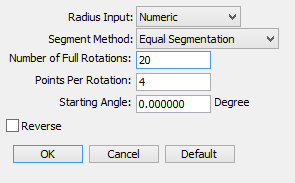
(Spiral Line Dialog Box)
Specify the options for the spiral line to be created in this dialog box. Refer to the Spiral Line Reference for more information on the options. - Click OK and specify the radius for the spiral by entering a value or dragging.
Spiral Line 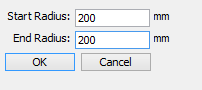
(Numeric Input) - a spiral shape is applied to the Line object.