Wall Cutter Dialog Box
| Wall Cutter |
|---|
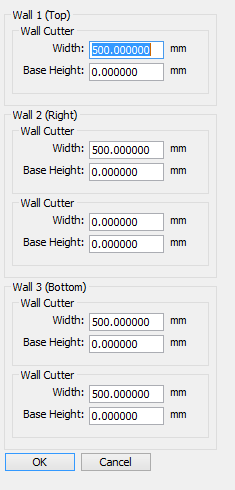
|
- Wall 1 (Top) Wall Cutter/Wall 2 (Right) Wall Cutter/Wall 3 (Bottom) Wall Cutter/Wall 4 (Left) Wall Cutter
-
- Size Textbox
- This textbox allows you to enter the width of the wall portion that will be removed.
- Base Height Textbox
- This textbox allows you to enter the height from the base. The portion of the wall above this height will be removed. The default is 0mm.
Note To restore a wall or its portion that has been delet- ed, enter "0" in the Size textbox. This is the only way to cancel a wall removal operation.