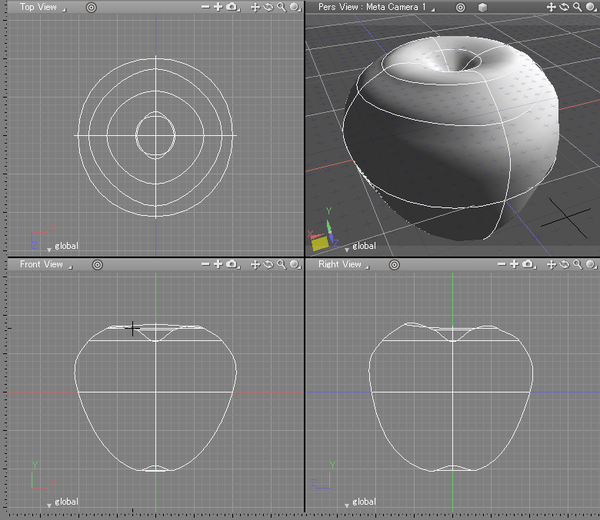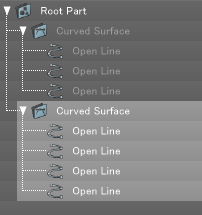Using Mirror Copy
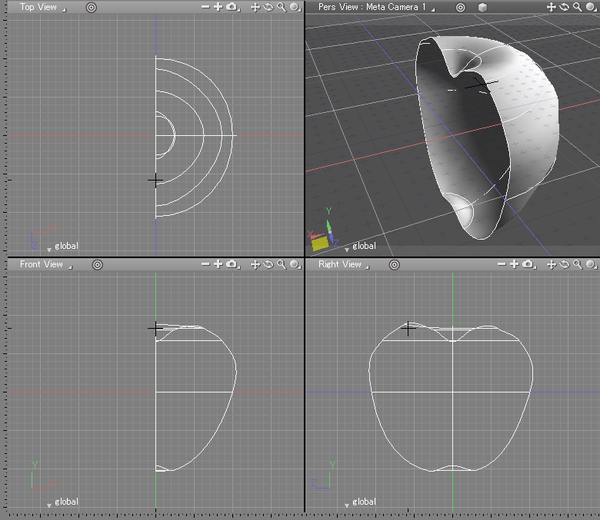
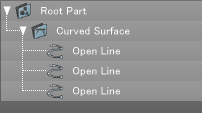
- In the Browser, select a Line object within a Curved Surface Part.
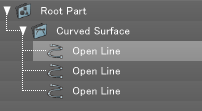
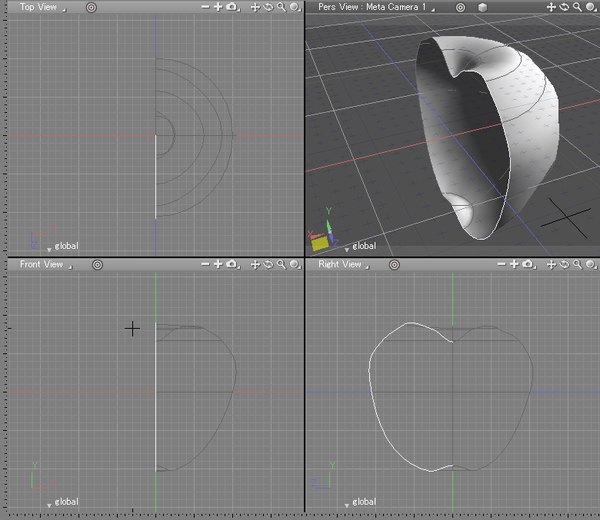
- From the Toolbox Modify Tab, select Surface, then Plugins > Mirror Copy Surface...
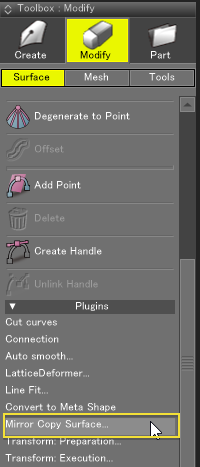
- The Mirror Copy Surface Dialog appears.
Mirror Copy Surface 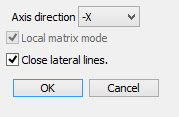
This dialog allows you to specify options for the Mirror Copy. Refer to the Reference section for more information on the options. - Click OK to create the mirror-copied Curved Surface.