Using Cut Curves
- Select a Line to cut.
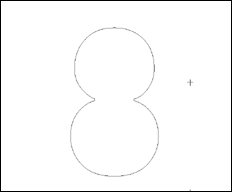
NoteThis function does not work for cutting Parts.
- From the Toolbox Modify Tab, select Surface, select Plugins > Cut Curves.
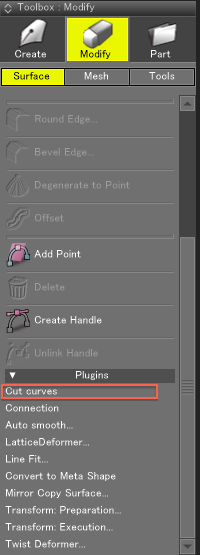
- In the Viewport, drag across the top of the selected Line.
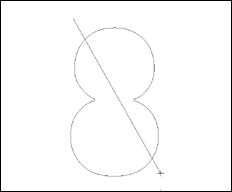
- The selected Line is cut at the point where the line drawn overlaps it. The original Line still remains intact.
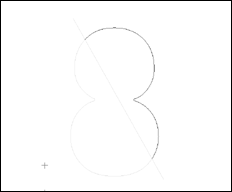
After the Cut Curves process, items are added to Browser: