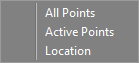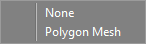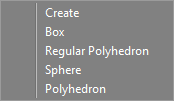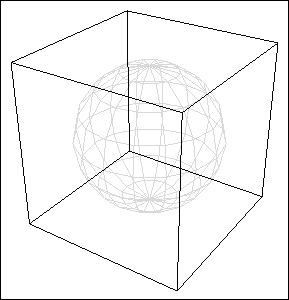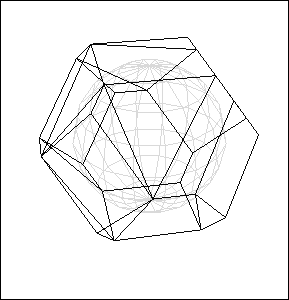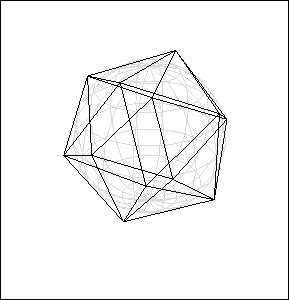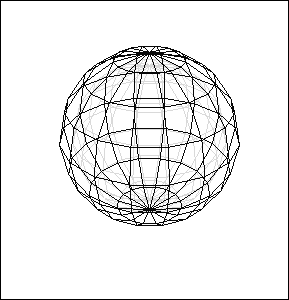Reference
- Target Group
- This controls the creation and format of a Cage.
- Target
- This displays the target object of a Cage.
- Edit Target Options
- Select a editing target of a selected object from All Points, Active Points or Location.
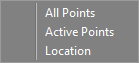
- Cage Group
- This sets up an object which becomes cage.
- Cage Options
- Select a named polygon mesh to become a Cage or, select None to create a new Cage.
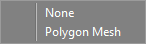
- Create Options
- This option is only available if Cage Options are set to None. This creates a new Cage based on a shape. Select from Box, Polyhedron, Regular Polyhedron or Sphere. Only with polygon meshes are all options available . You cannot create an object from free-form surface.
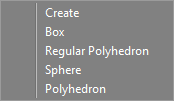

polygon mesh
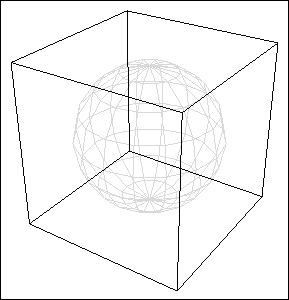
Box Cage
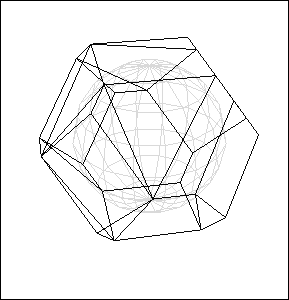
Polyhedron Cage
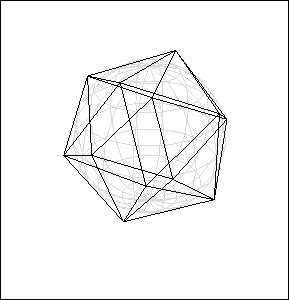
Regular Polyhedron Cage
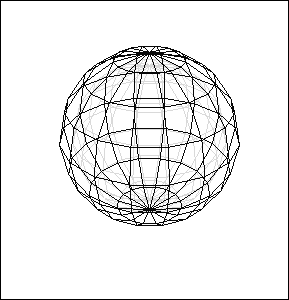
Sphere Cage
- Bind Button
- This button associates a cage with an object. This becomes the Unbind Button after binding.
- Unbind Button
- Cancels binding of a Cage to an object.