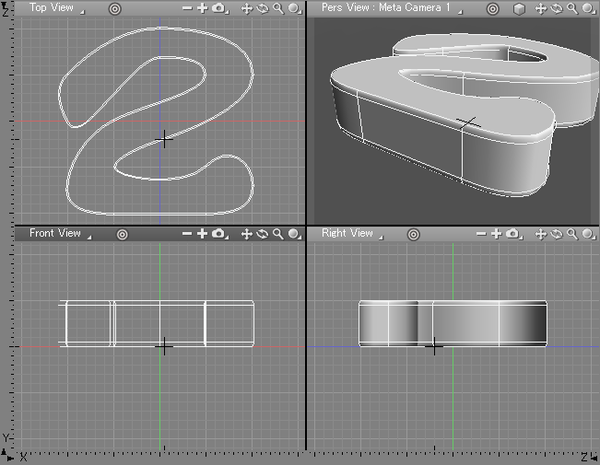Using Bevel
- Create a line object. The object can be a closed or open line.
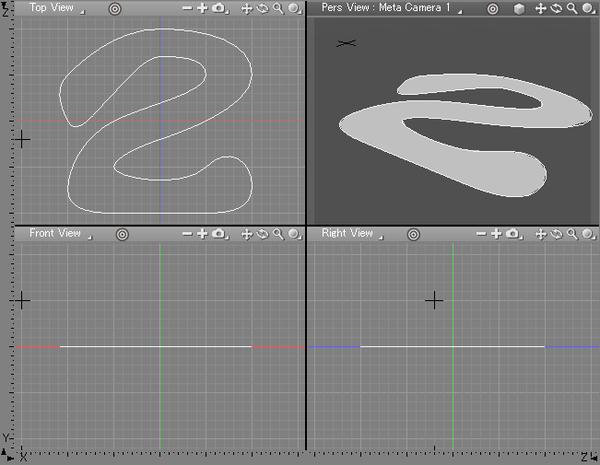
- Select Toolbox > Create > Bevel... (under Plugins).
- In the Figure Window, drag in the direction you wish to extrude.
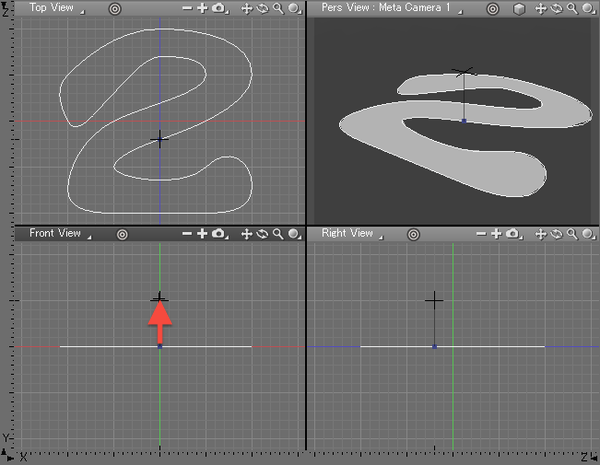
- The Bevel dialog box opens. Adjust the settings as desired and click OK.
Bevel 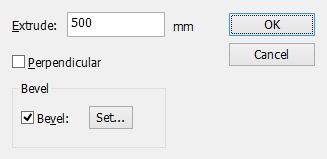
- The Bevel settings are applied to the object as specified in the Bevel dialog box.