ShadeExplorer Catalog Syncing
Using the network storage service Dropbox, ShadeExplorer catalogs can be synced across multiple computers.
| Basic | Standard | Professional |
|---|---|---|
| O | O | O |
Differences from Previous Versions of Shade3D
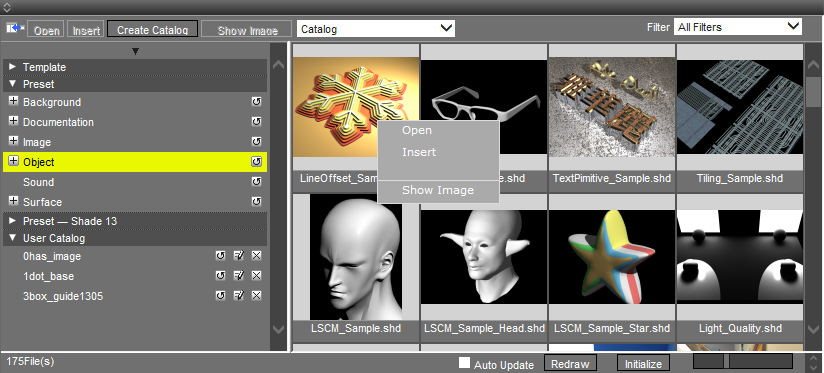
- If Dropbox is detected when Shade3D launches, a catalog called SyncCatalog is created. Click a catalog name to open a confirmation dialog, and click OK to create the catalog.
- A catalog's folder can be opened in Explorer (Win) or Finder (Mac) by clicking the Open Catalog Folder button (the magnifying glass icon).
- The Add Catalog button has been added. The selected catalog can be added to the current scene. The catalog can also be added by clicking the + button displayed in the catalog.