Export Group
The following settings are typically found in the export plug-in dialog boxes. We will first look at these settings because they are commonly shared across the export plug-ins. Differences for each export dialog will be described as we look at the individual plug-ins.
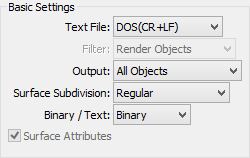
- Text File Pop-up Menu
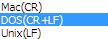
Choose Mac, DOS or Unix for the text format.- Export Pop-up Menu
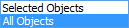
Select either Selected Objects or All Objects to export.
If Selected Objects is selected, only the objects in the Browser will be exported.
If All Objects is selected, all objects in the scene will be exported.- Surface Subdivision Pop-up Menu
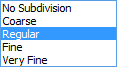
Choose a surface subdivision level for the objects to be exported, from No Subdivision / Coarse / Regular / Fine / Very Fine, depending on the situation. Finer subdivisions result in higher quality surfaces but increase the data size.