DirectX Export
DirectX Export exports shape data created by Shade3D into the DirectX format.
DirectX Export Options Dialog
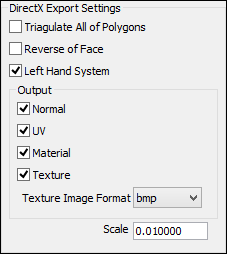
This dialog box appears after you choose DirectX from Export under the File menu and name the file to export.
Choose a subdivision level for the polygons from No Subdivision / Coarse / Regular / Fine / Very Fine in the Surface Subdivision pull-down menu and click OK.
DirectX Export Specifications
Objects
| Shade3D Objects | DirectX | Remarks |
|---|---|---|
| Closed line | Exported while maintaining Shade3D's hierarchical structure | The Hole check box in the Closed line Object Info dialog box is not supported. |
| Open lin | ||
| Revolved line object | The Closed line object check box and the Begin / End text boxes for revolution angles in the Revolved closed line Object Info dialog box are supported. | |
| Extruded line object | ||
| Disk | ||
| Revolved disk | The Closed line object check box and the Begin / End text boed for revolution angles in the Revolved disk Object Info dialog box are supported. | |
| Extruded disk | The Closed line object check box and the Begin / End text boed for revolution angles in the Revolved disk Object Info dialog box are supported. | |
| Sphere | ||
| Polygon mesh | Rounded edges of polygon mesh objects are supported. | |
| MetaMesh | ||
| Boolean modeling | Boolean rendering is also supported. |
DirectX Export Limitations
- Only one side of the surface is exported.
- The following texture parameters are supported: Specular 1, Size of Specular 1, Transparency, Glow.
- Texture mapping is not supported.
- Animation is not supported.
- Object names and part names in Shade3D are exported as comments before the object data.