Blue Mars Exporter
COLLADA for Blue Mars Exporter makes it possible to export objects for use in Avatar Reality's Blue Mars virtual world.
Using COLLADA for Blue Mars Exporter
- Select File > Export > COLLADA for Blue Mars... The Export dialog opens. Export options can be specified here.
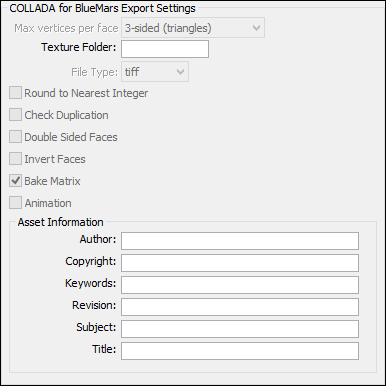
- Clicking the OK button after making any necessary changes will bring up a Save dialog in which a file name and destination can be chosen.
Note For importing models into Blue Mars, please see the Blue Mars documentation.
Export Dialog
The Basic Settings are the same as in other export dialog boxes, so the COLLADA for Blue Mars Export Settings are described here.
- Texture Folder Text Box
- If images are mapped and can be exported, those images are saved during export.
The name for the folder used to save the textures can be specified here.
If no name is specified in this text box, the texture images will be saved in the same location (folder) as the COLLADA file (.dae).Note COLLADA for Blue Mars Exporter will optimize objects for use in Blue Mars. Because the optimization for Blue Mars is done automatically, some export settings cannot be modified.
Precautions for Exporting to Blue Mars
- If all polygon face normals do not point outwards the model may not display correctly in other software. Use single-sided display in the Figure Window and pay attention to the front/back orientation of each face.
- Black-and-white bump maps are exported as normal maps.
- Only one diffuse reflection image can be used. COLLADA does not support multiple reflection images, so additional images will not be applied.
- Because animation is not supported, skin settings are disabled.
- Specular and reflection information applied in Shade3D is not exported.
- Unit information set in Shade3D is preserved after export.
- COLLADA supports diffuse reflection images with alpha channels. As such, black-and-white images with masking and transparency are disabled.
- To avoid problems with certain Blue Mars import tools avoid multibyte characters in the file and part names.