Adobe Illustrator (AI) Export
AI Exporter is the short name for Adobe Illustrator Exporter, a plugin for exporting Shade3D files to the Adobe Illustrator file format. By exporting to Adobe Illustrator you can use your three-dimensional Shade3D scenes to create two-dimensional art. The AI file format can be imported by Adobe Illustrator 5.5 or above.
Usage
- From the main menu, select File > Export > Adobe Illustrator to open the Export dialog box and specify the settings for AI export. For details on the export settings, see the reference section below.
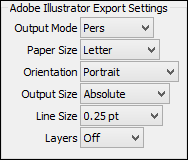
- After clicking OK, the Save dialog box appears. Enter a name for the file and click Save.
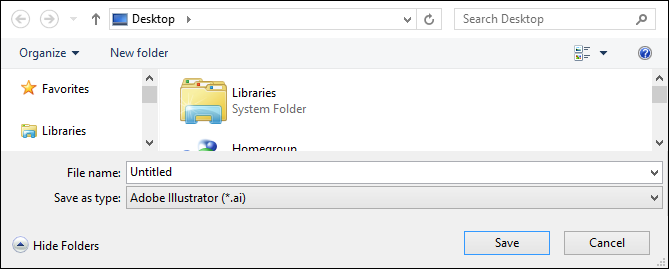
- Click OK to export to Adobe Illustrator format with the specified settings.
Reference
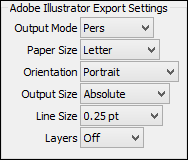
- Output Mode
- Choose the mode of exporting your 3D scene:
- Paper Size
- Specify the paper size to use in Adobe Illustrator.
- Orientation
- Choose either Portrait or Landscape orientation.
- Output Size
- Specify the size of the exported data.
- Line Size
- Specify the point size of the lines when exporting.
- Layers
- Select "On" to export each object part as a separate layer. The part names are used to name the layers. (There are a maximum of 64 layers.) Select "Off" to export the entire scene as a single layer.