Unlinking External References
Unlinking References Individually
In the Browser select the data you wish to unlink from the external reference (data inside a master shape, master surface, or image part).
- Switch to the Object Info Window and confirm that the External Reference Information is displayed. Click the Unlink button.
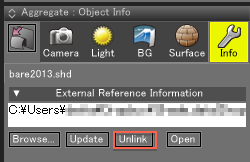
- A warning dialog appears confirming that you wish to unlink the external reference and integrate the data into the scene.
Shade3D 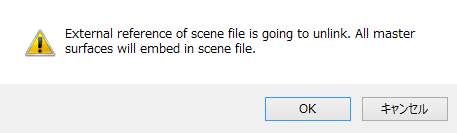
Click the OK button to unlink the external reference.
Unlinking All External References
- Select File > Export > Shade3D Scene...
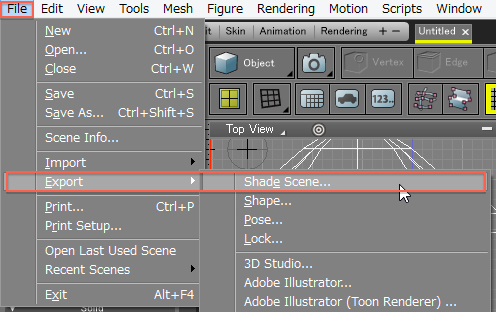
- A Save as dialog box opens. Select Unlink External Reference from the bottom pop-up menu in the Save as dialog, and click the OK button.
Save As 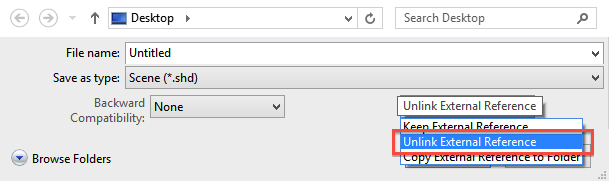
All externally-referenced files are integrated into the Shade3D scene file when it is exported.