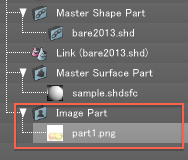External References
Importing as an External Reference
When importing data, a pop-up menu at the bottom of the Open dialog box allows you to choose how you would like to import the data. Selecting External Reference will import the data as an external reference.
| Open |
|---|
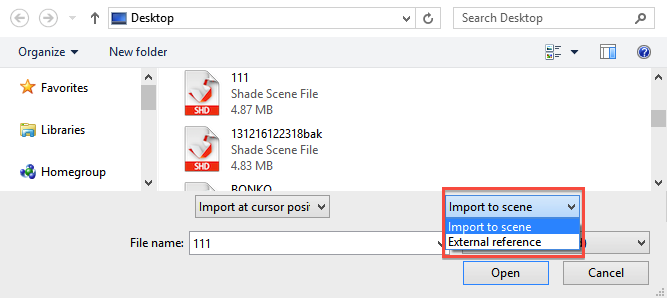
|
Shape Data External References
- To import shape data as an external reference, select File > Import > Shape...In the Open dialog box, select External Reference from the bottom pop-up menu.
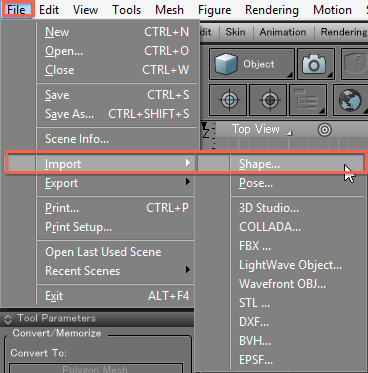
- In the Browser a Master Shape Part is created, along with the external reference shape named Link(filename).
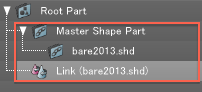
Surface Attribute External References
- To import surface attributes as an external reference, click the Load... button in the Surface Window. In the Open dialog box, select External Reference from the bottom pop-up menu.
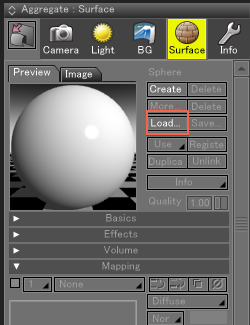
- In the Browser a Master Surface Part is created with the externally-referenced surface information.
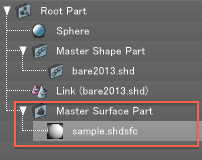
Image Data External References
- To import an image as an external reference, click the Load... button in the Mapping option group of the Surface Window. In the Open dialog box, select External Reference from the bottom pop-up menu.
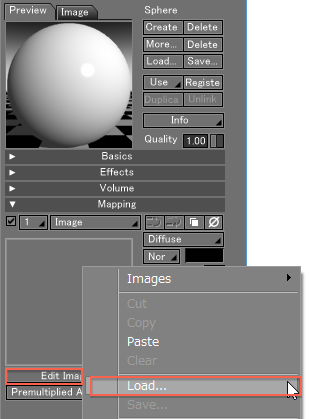
- In the Browser an Image Part is created with the externally-referenced image information.