Dialog Box Profiles
When importing or exporting files, presets customized for different 3D tools, or user profiles, can be saved and used.
| Basic | Standard | Professional |
|---|---|---|
| O | O | O |
Using Dialog Profiles
Selecting a Preset or User Profile
Presets can be selected from the pop-up menu at the bottom of import or export dialogs.
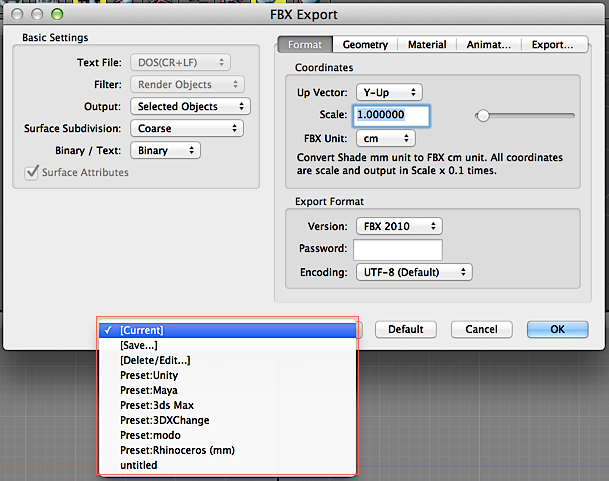
Creating a User Profile
- Adjust the settings as you wish in the import or export dialog box.
- Select Save... from the Profile pop-up menu, and enter a name for the profile.
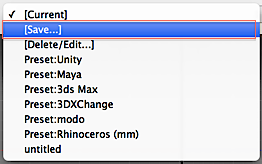
Managing User Profiles
- Select Delete/Edit... from the Profile pop-up menu to display the Manage Dialog Box Profiles dialog box.
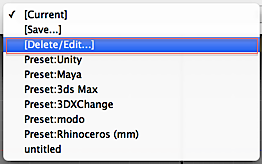
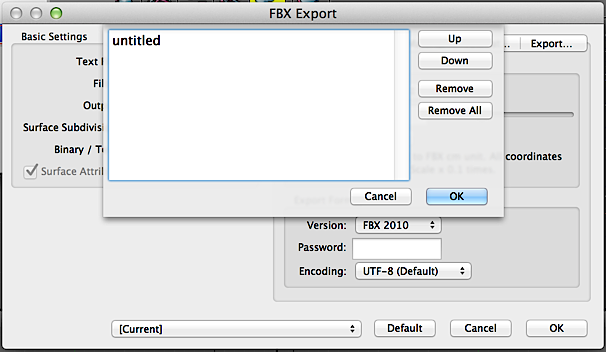
- Up
- Moves the selected item up one.
- Down
- Moves the selected item down one.
- Remove
- Deletes the selected item.
- Remove All
- Deletes all user profiles.
- Double-clicking an Item
- Double-click an item to change its name.
Caution Changing preset names, changing the display order, and deleting presets is not supported.