Rendering Settings
In order for Particles Physics to be rendered properly, the correct rendering settings need to be specified.
When creating a particle emitter, a dialog appears asking you whether you wish to enable Particle Physics rendering. Click OK to automatically apply the necessary rendering settings.
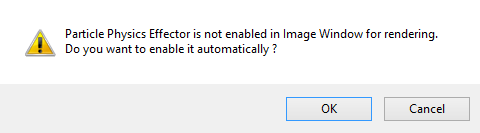
If you click Cancel in the above dialog, you will need to make the following rendering settings:
- Select View > Image Window
- On the Effects Tab, from the Effector pop up menu select Particle Physics
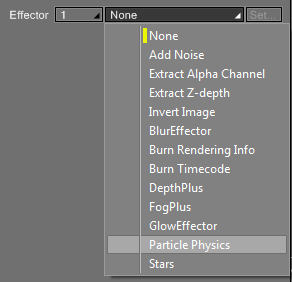
You can now render using the same settings as any normal render. All operations work the same way for both static and animation rendering.
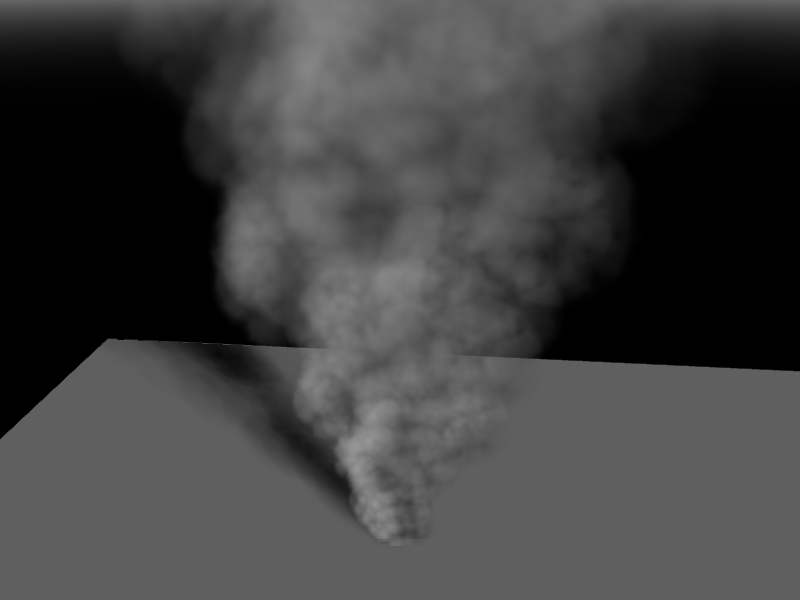
NoteIf you render particle physics created with Shade 13 in Shade 10.5 or earlier, you need to go to Render Settings Misc Tab to check the Save Z Checkbox. When it is off, the particles are not drawn.
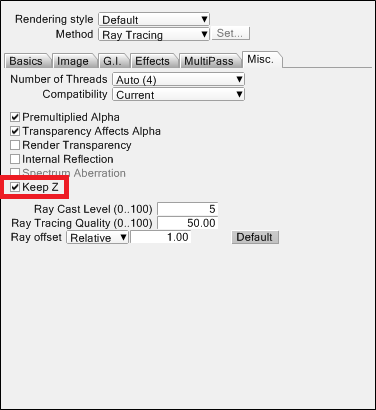
(Shade 10.5 Rendering Settings)