Usage
By using Forced Balls and Meta Particles at the same time, you can get an effect like the flow of a liquid.
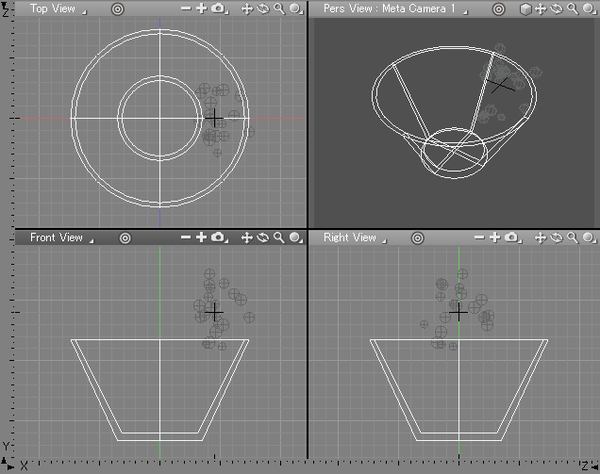
- Set Forced Balls and choose Set NativeMetaRenderer Attribute... from the custom tool in the Toolbox before rendering an animation.
- Turn on the Apply MetaParticles Renderer check box and click OK.
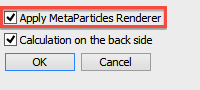
- When you create an animation, you will see that the Forced Balls have a liquid-like movement.
