Customization
You can include arranged spheres in a joint part (Rotator, Slider, Scale, or Uni-Scale), and apply Forced Ball settings to the joint part.
- Select a joint part which includes spheres, then choose Forced Balls Attributes from the information pull-down in the Browser.
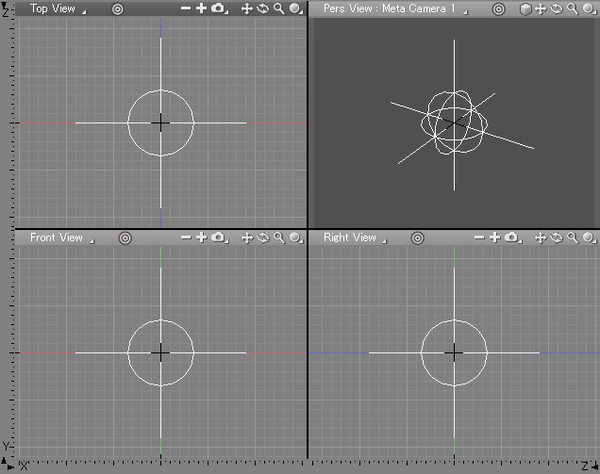
- The Custom Forced Balls Settings dialog box appears.
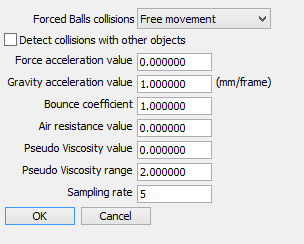
Now you will make the Forced Ball setting applied to the selected spheres.
This dialog box includes all the items in the Forced Balls Settings dialog box previously described, except for the number of balls setting. - The Figure window and Browser are renewed as shown below when you click OK.
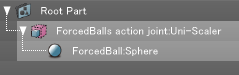
- When you create an animation, the spheres move based on the Forced Balls settings.