Speed Setup
Using an open line object, you can add a speed and direction to the motion of the all the Forced Balls that you have already arranged.
- Choose Toolbox / Create tab / Open Line to create a line segment that indicates the direction in which the Forced Balls will move.
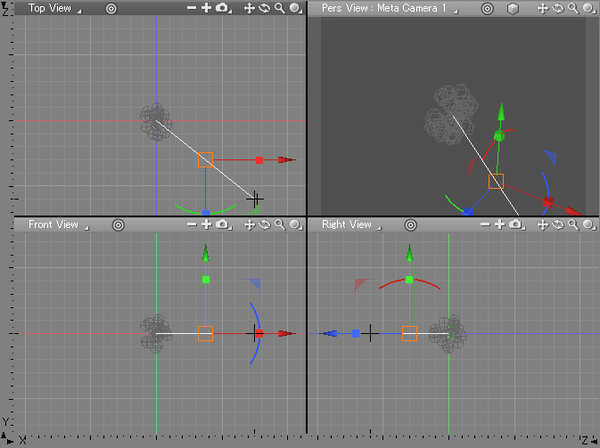
TipThe direction and length of the line determines the initial velocity (direction and speed) of the Forced Balls.
- Include that object within the "ForcedBalls action joint" part in the Browser.
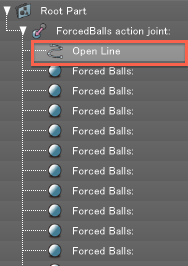
- Select the open line and choose Forced Balls Attributes from the information pull-down in the Browser.
- The Forced Balls Initial Speed Settings dialog box appears. You can set the initial speed multiplier.
- Clicking OK allows you to apply the initial speed setting.
Forced Balls Initial Speed Settings Dialog Box
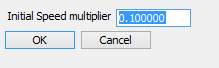
- Initial Speed multiplier text box
- Specifies the initial speed of the Forced Balls. This value is multiplied by the length of the line segment.
Tip You can change the initial speed and direction using a motion setting to control the size and direction at the speed line.