Exporting 3D Sound
Scenes with sound objects can be exported as movies with audio tracks. The 3D sound in a Shade3D scene can also be exported by itself as a separate audio file.
Supported File Formats
The following file formats can be imported and exported by Shade3D.
| WAVE file | .wav |
|---|---|
| AIFF file | .aif, .aiff |
| AU file | .au |
Important Compressed versions of the above file formats are not supported.
Exporting Movies with Audio
If animation rendering is done for a scene with sound objects the resulting movie will automatically include the audio.
The 3D Sound checkbox in the Animation Settings must be checked to enable 3D sound effects.
Animation rendering is done by clicking the Create Animation button in the Animation Settings.
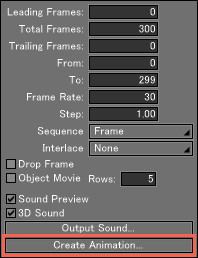
Important The 3D Sound checkbox in both the Animation Settings and the Object Info window must be checked for 3D sound effects to be enabled.
Note Audio tracks are recorded as 44,100 Hz 16 bit Stereo.
See also Animation Rendering
Exporting Only Audio
To export the 3D sound as a separate audio file in a Shade3D scene with sound objects, click the Output Sound button in the Animation Settings. This is helpful when using video editing software.
Note Audio tracks are recorded as 44,100 Hz 16 bit Stereo.