Set Mapping Origin Dialog Box
Click the Set... button from the Position and Size tab of the Mapping settings in the Surface Window to display the Set Mapping Origin dialog box.
| Set Mapping Origin |
|---|
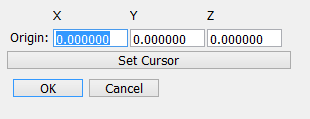
|
- Origin
- The XYZ coordinates of the mapping origin. For images mapped with a parallel projection the mapping origin is set to the bottom left corner. For other mapping, the origin is set to the center of the pattern. This is not used to change the local coordinate system of an object.
- Set to Cursor
- Click to set the mapping origin to the current 3D cursor position.