Path Replicator Information
These settings are displayed when a path replicator is selected.
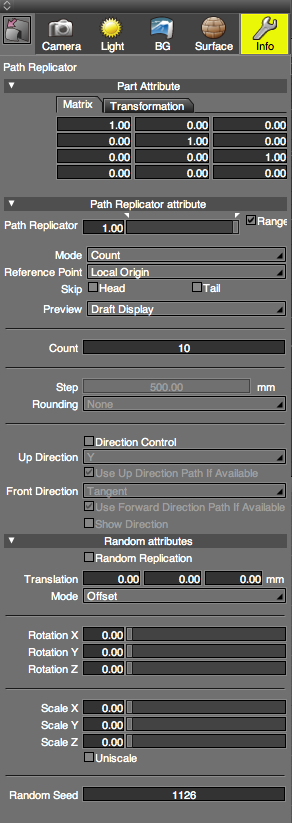
Part Attribute Settings
For details on the Part Attribute Settings, please refer to Replicator Information.
Path Replicator Attribute Settings
- Path Replicator
- Specifies the joint value of the path replicator. The range of values can be restricted using the joint limits (triangle icons) above the slider control.
If Count is selected from the Mode pop-up menu, the Count value is multiplied by the joint value to determine the number of replicas created. If Step is selected from the Mode pop-up menu, the Step value is multiplied by the joint value to determine the distance between each replica. - Range
- Select this checkbox to enable the upper and lower joint limits.
Deselect this option to disable joint limits. - Mode
- Specifies the method of placing replicas along the path.
- Reference Point
- Specifies the point of reference for replicating the object.
- Skip Checkboxes
- Select one of these options to avoid placing a replica at either the start or end of the path.
- Preview
- Specifies the method for displaying the replicated objects. This does not affect rendering.
- Count
- Available when Count is selected from the Mode pop-up menu. Specifies the number of replicas created.
- Step
- Available when Step is selected from the Mode pop-up menu. Specifies the spacing between replicas.
- Rounding
- Species what to do with fractions when Step is selected from the Mode pop-up menu.
- Direction Control
- When selected, Direction Control settings are enabled.
- Up Direction Pop-up Menu
- Choose X, Y, Z, or Auto Roll for the path's up axis.
To control the orientation of the replicas, select an axis that is not going to be parallel to the direction of the path. Select Auto Roll to automatically adjust the orientation of the replicas. - Use Up Direction Path if Available
- When selected, an up axis path is used if available.
- Forward Direction Pop-up Menu
- Choose Tangent or Follow for the forward direction.
- Use Forward Direction Path If Available
- When selected, if a forward direction path is available, it is used as the forward direction.
- Show Direction
- When selected, the up and forward direction paths are displayed.
Random Attributes
- Random Replication
- When selected, if multiple child objects are inside the path replicator part, they are extracted for replication randomly.
- Translation
- Specifies the maximum distance to translate each replica in the X, Y, and Z directions.
- Mode
- Select either Offset or Displacement to determine how the random Translation distance is measured.
- Rotation X, Y, Z
- Specifies the range of random rotation done in each of the XYZ axes.
- Scale X, Y, Z
- Specifies the ratio of random scaling done in each of the XYZ axes (a value of 1.0 results in scaling between 0 and 200%).
- Uniscale
- When selected, randomly generated replicas are scaled uniformly along their X, Y and Z axes.
- Random Seed
- Specifies the value used for the random calculation. Changing this value will change the random replication.