Path Joint Information
These settings are displayed when a path joint is selected.
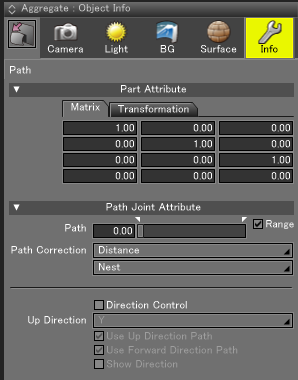
Part Attribute Settings
For details on the Part Attribute Settings, please refer to Joint Information.
Path Joint Settings
- Joint Value (Path)
- The value of the path joint. The range of values can be restricted using the joint limits (triangle icons) above the slider control.
- Path Correction
- Specifies how an object moves along the path.
- Joint Pop-up Menu
- Specifies the hierarchy level affected by the joint value.
Direction Control Settings
Available in Shade3D Standard and Professional.
- Direction Control
- When selected, Direction Control settings are enabled.
- Up Direction Pop-up Menu
- To control the orientation of objects, select an axis that is not going to be parallel to the direction of the path (the path's tangent direction). Select Auto Roll to automatically adjust the orientation of objects.
- Use Up Direction Path If Available
- When selected, if another path besides the direction path has been created line segments connecting the two paths are displayed.
- Use Forward Direction Path If Available
- When selected, if another path besides the direction path and up direction path has been created, line segments connecting the two paths are displayed.
- Show Direction
- When selected, arrows are displayed in the Figure Window showing the traveling direction and direction of the selected axis.