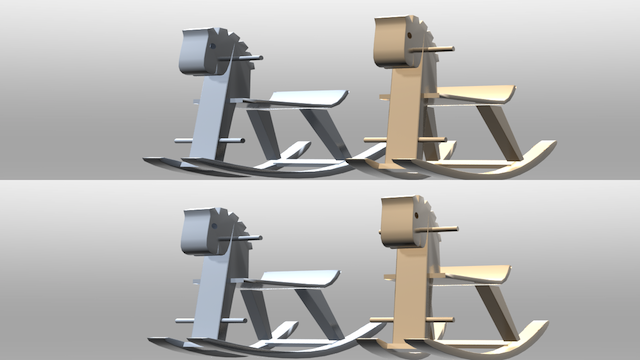Top and Bottom Image Rendering
When doing stereoscopic rendering, images for the left and right eyes can be arranged vertically.
The Top and Bottom format is supported by regular 3D displays and TVs, and is particularly optimized for polarized 3D.
Usage
- Enable Stereo Camera in the Camera Window, and select Top and Bottom from the pop-up menu.
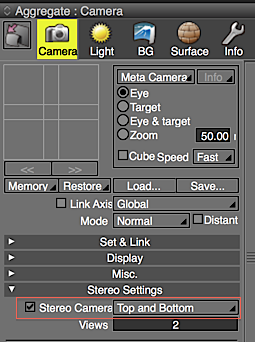
- On the Image tab of the Rendering Settings, select a preset for the Top and Bottom layout (indicated by Top-and-Bottom in the preset name). Finally, render the image.
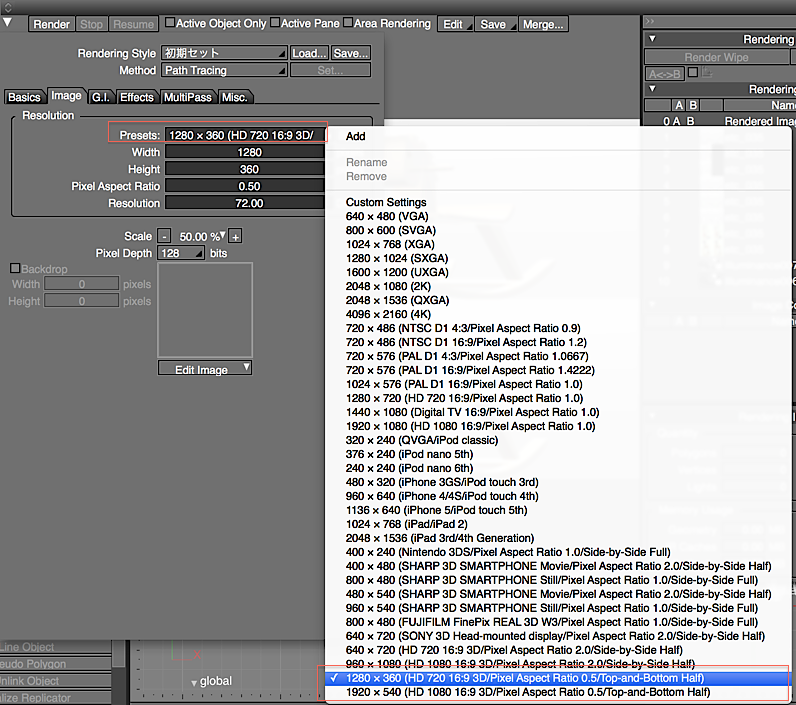
- An example stereoscopic render using the Top and Bottom method can be seen below.