Figure Window Global Illumination
Use Global Illumination has been added to the lighting settings in the Figure Window.
When selected, Global Illumination is reflected in the Figure Window shading display.
Usage
Applied from the View Display pop-up menu in the Figure Window.
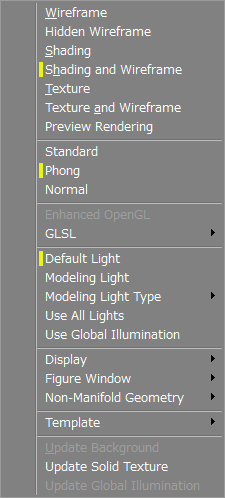
Use Global Illumination
When selected, Global Illumination is calculated for the scene as a whole and is reflected in the Figure Window Shading view display.
After modifying the scene, select Update Global Illumination from the same menu to recalculate the Global Illumination.
- Default Light (Figure Window)
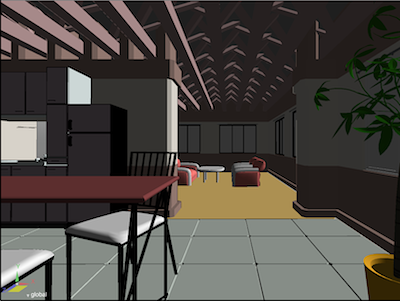
- Use All Lights (Figure Window)
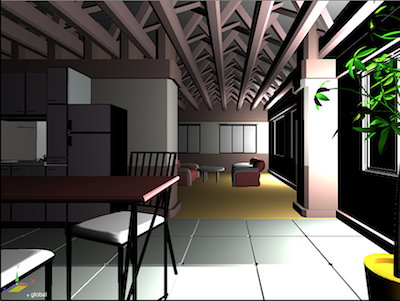
- Global Illumination (Figure Window)
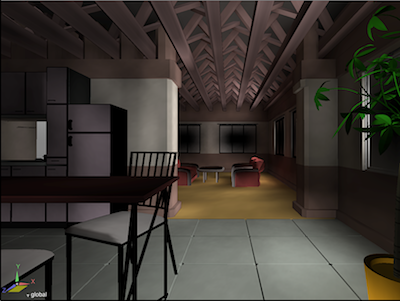
- Global Illumination Photon Mapping (Rendering)
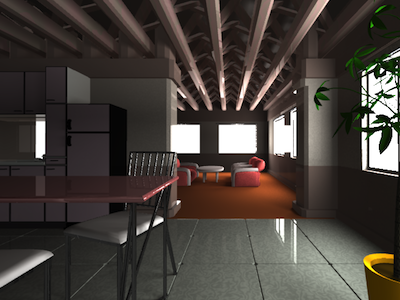
Update Global Illumination
Only available when Use Global Illumination is selected for the lighting mode in the Figure Window.
Global Illumination calculations and display updates should be done on a per-object basis, such as after an object is modified. (As with Update Solid Texture, calculations are done for the selected objects.)
Operations with Global Illumination
When using Global Illumination, the camera can be moved and the Illuminance Correction can be modified.
- Illuminance Correction of -1.0
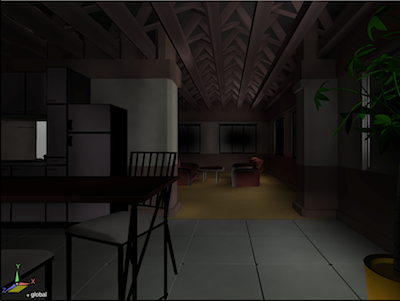
- Illuminance Correction of 1.6

- After moving the camera eye point
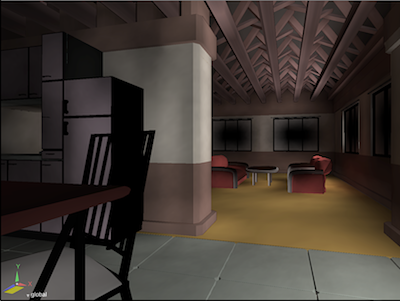
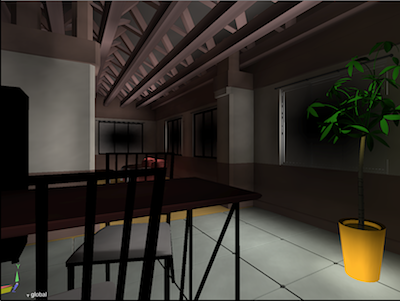
Notes & Precautions
- If an object or its surface attributes are modified in a way that would change the Global Illumination results, the display for that object switches from Global Illumination to Use All Lights.
- Photon Mapping calculations and OpenGL display processes only execute when first selected.
- Once the calculation process has run once, the results will take effect immediately after switching back to Use Global Illumination from Default Light or another lighting mode.
Limitations
- Draft quality Photon Mapping supported.
- High-quality Photon Mapping and Global Illumination Path Tracing results will not match.
- After moving the position of lights or modifying lights directly, Update Global Illumination must be selected.
- Will not transmit through objects with Hole or Transparency settings.