Polarized 3D Display
Polarized 3D Display can be selected as a Stereo Vision mode.
When using a compatible monitor, stereoscopy can be used in the Figure Window and Image Window.
Figure Window Stereoscopic View
- Select Figure > Stereo Vision > Polarized 3D Display from the Menu Bar, or select Polarized 3D Display from the Stereo Vision button on the Control Bar, to switch the Perspective View to stereoscopic.
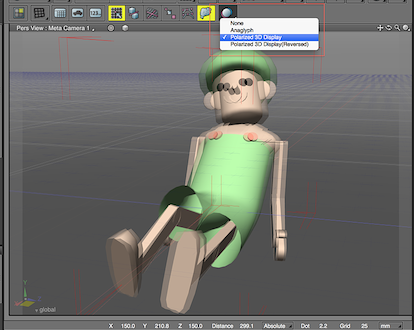
Note A compatible monitor is required for Stereo Vision.
Image Window Stereoscopic View
- Enable Stereo Camera in the Camera Window, and render the image using the stereo rendering method of your choice.

- Select Polarized 3D Display from the Stereo Vision pop-up menu in the Image Window to switch the display.
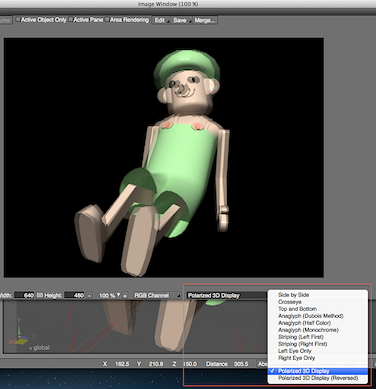
About Polarized 3D Displays
Polarized 3D displays require a video card with support for OpenGL 3.2 or later.
About NVIDIA 3D VISION
The Windows version of Shade3D supports full-color stereoscopic viewing with NVIDIA 3D VISION.
This requires an NVIDIA 3D VISION system.
Caution A Quadro graphics card, display, and 3D glasses that all support NVIDIA 3D VISION are required For details please see NVIDIA's website.
Caution Non-Quadro GeForce graphics cards do not support NVIDIA 3D VISION.
Settings for Stereoscopic Viewing with NVIDIA 3D VISION
Before using Stereo Vision with Shade3D, be sure to install the appropriate display drivers and NVIDIA 3D VISION drivers and adjust the settings.
- Shade3D ver.15 Settings
- After starting Shade3D ver.15, select Edit > Preferences to open the Preferences Dialog.
- Select the Display tab, and check that the Use NVIDIA 3D VISION checkbox is selected.
Caution Shade3D must be restarted after changing this setting.
- Now you will be able to select Anaglyph or NVIDIA 3D VISION from the pop-up menu that opens when clicking the Stereo Vision button from the control bar.
- Example Display Driver Settings
- Right-click on the desktop and open the NVIDIA control panel.
- From the View menu, select Advanced to open the Advanced settings.
- Select Adjust 3D Settings from the 3D Settings option, and change the following settings on the Global Settings tab.
- Select General Active Stereo (Use NVIDA Infrared Emitter) from the Stereo - Display Mode option.
- Select On from the Enable Stereo option.
- Right-click on the desktop and select Properties to open the display settings
- Select a resolution for the display, and select 130 Hz for the refresh rate.
Caution The above settings may differ based on your specific system.