Switching Views
You can change the view displayed in each viewport by clicking the View pop-up menu in the viewport's top left corner.
Choose between Meta Camera, Pers View, Top View, Bottom View, Right View, Left View, Front View, Back View, and UV. You can also select Copy View as Camera to save the current view as a new camera object.
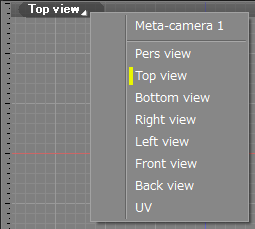
Note Switching views can also be done via the Quick Menu.