Convert to MetaBiCubicSurface Dialog
This feature is available in Shade3D Professional.
This dialog is displayed when a curved surface is selected. It is used to set the attributes of MetaBicubicSurface when converting from a curved surface.
| Convert to MetaBiCubicSurface |
|---|
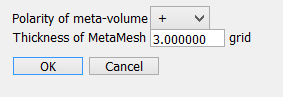
|
- Polarity of Meta-volume
- Select the fusion method of the meta element to be created.
- Thickness of MetaMesh
- Set the thickness of the meta mesh by entering a numerical value.