Help Menu
This menu is used to open Shade3D Help, where Shade3D features are described, and to check Shade3D's version information.
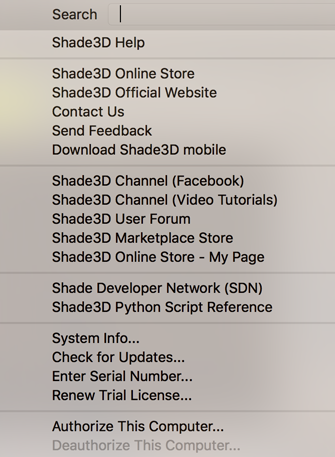
- Search
- Enter a search term in the blank field to search Shade3D's menus and documentation.
- Shade3D Help
- Opens the Shade3D Help documentation in a web browser. The online Shade3D documentation provides comprehensive descriptions of Shade3D's features and how-to explanations.
- Shade3D Online Store
- Connects to the Shade3D Online Store, where you can find information on the latest products available from Shade3D.
- Shade3D Official Website
- Connects to the official Shade3D website, where you can find the latest information on Shade3D.
- Contact Us
- Takes you to our contact form, where you can contact Shade3D Support.
- Send Feedback
- Takes you to our feedback form, where you can send us your thoughts, ideas, concerns or problems with anything you have concerning Shade3D.
- Download Shade3D mobile
- Free download of Shade3D mobile from the iTunes Store, for viewing Shade3D files with iPad or iPhone.
- Shade3D Channel (Facebook)
- Connects to the official Shade3D Facebook page.
- Shade3D Channel (Video Tutorials)
- Connects to the Shade3D video tutorials page.
- Shade3D User Forum
- Connects to the official Shade3D Forum. Discussion forums on Shade3D and other Shade3D products can be found here.
- Shade3D Marketplace Store
- Connects to Shade3D Marketplace, where various content for Shade3D, including plugins, scripts, widgets, and models, can be purchased and sold.
- Shade3D Online Store - My Page
- Connects to your personalized My Page section of the Shade3D Online Store, where you can download the latest software from the Download/License page, review your registration information and purchase history, and renew subscription licenses.
- Shade3D Developer Network
- Connects to the Shade Developer Network (SDN), an online community for developers interested in extending Shade3D's capabilities with plugins, scripts, and widgets. The Shade3D Plugin SDK is available for download here.
- Shade3D Python Script Reference
- Opens documentation concerning Python scripts for Shade3D and Shade3D Widgets, written for developers.
- System Info...
- Displays detailed version information on Shade3D, computer system information, information on the video card in use, OpenGL information, and your Shade3D serial number.
Be sure to check this information when receiving technical support. This information can be saved to a text file using the Save... button, or copied to the clipboard using the Copy button. - Check for Updates...
- Checks for updates to Shade3D.
- Enter Serial Number...
- Opens a window in which you can enter a serial number. If you have purchased a higher grade of Shade3D (i.e. you are moving from Shade3D Basic to Shade3D Standard, for example) you can enter your new serial number here.
- Renew Trial License
- Renews your trial license (.lic).
- Authorize This Computer...
- If you have purchased a Shade3D Subscription License, select this option to log in using the email address and password you used when registering.
- Deauthorize This Computer...
- If you are using a Shade3D Subscription License, if you wish use Shade3D on a different computer you may first need to deauthorize the first computer.
- About Shade3D... (Windows)
- Displays information about Shade3D. Displays the version and revision numbers and copyright information. This is the same screen that shows briefly when you start Shade3D (the splash screen).
The splash screen can be closed by clicking.