Parametric Modeling
| Basic | Standard | Professional | Civil | Ultimate |
|---|---|---|---|---|
| - | - | O | O | O |
You can easily generate models of the appropriate size by entering dimensions for a model selected from the catalog.
Models such as tables,chairs,and window frames,which need to be adjusted according to their installation location,can be quickly prepared.
Important ReminderAvailble in Professional / Civil / Ultimate.
Main Menu「View」 > 「Parametric Modeling」
Usage Instructions
- When you select「Parametric Modeling」window from the「View」menu in the main menu,a catalog of available files will be displayed.
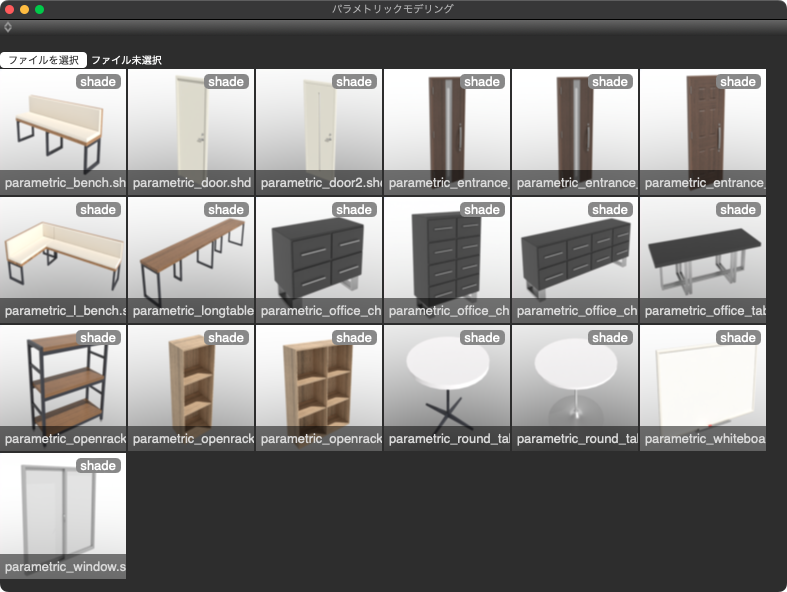
- When you click to select the file,the shape's wireframe and adjustable dimensions will be displayed in the「Parametric Modeling」window,and the shape will also be generated in the drawing.
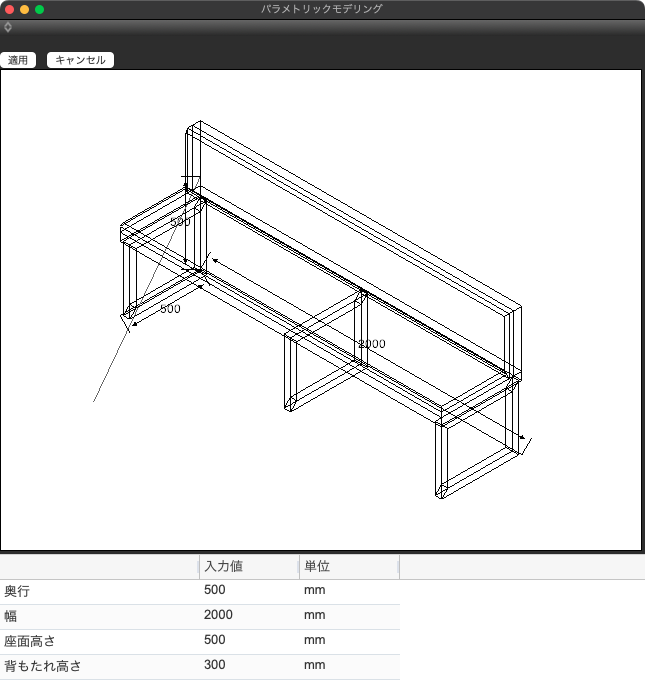
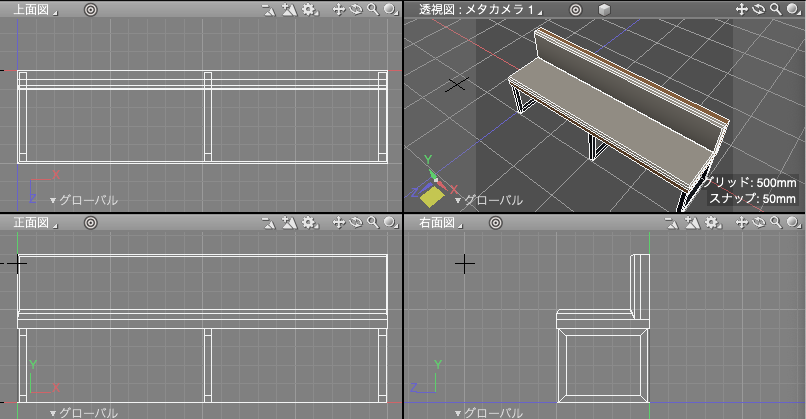
- Enter the desired dimensions in the「Input Values」section.For example,change the「Width」from「2000」to「1000」.The change will be reflected in real-time in both the parametric modeling wireframe and the shape in the drawing.
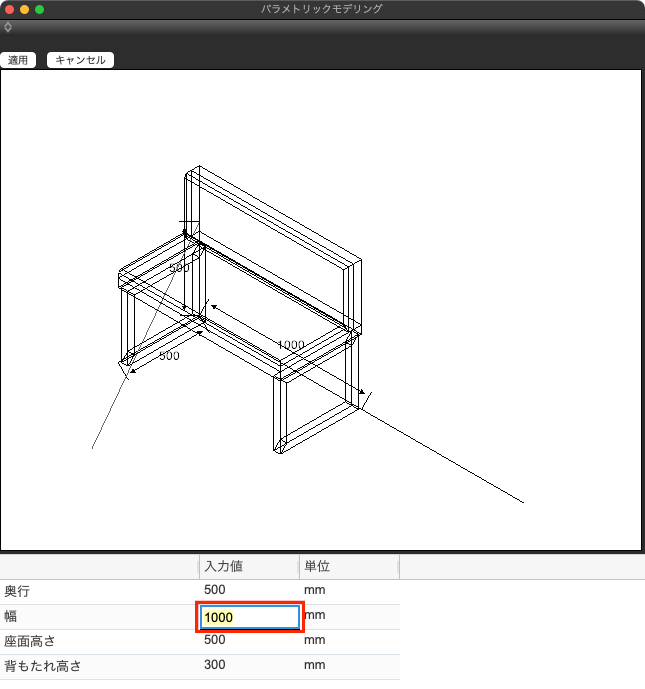
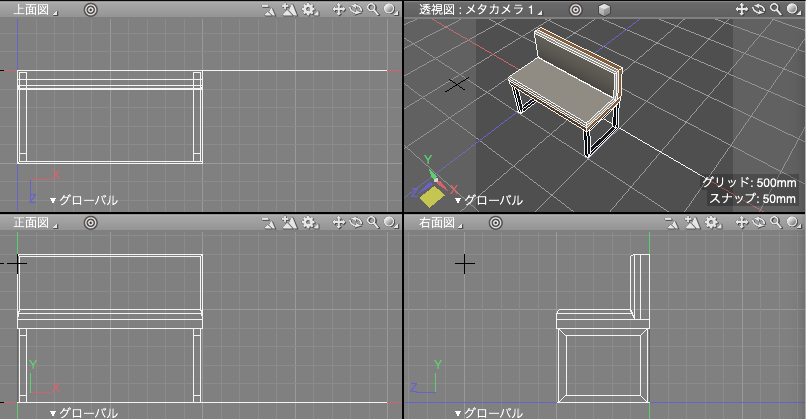
Generation Shape
Generate the structure as a master object,and its linked shape will appear in the drawing.
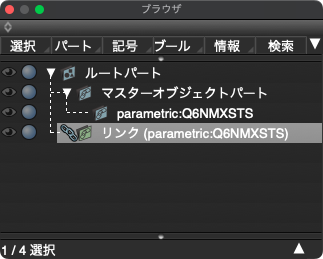
Catalog View
- 「Select File」
- Select a Shade3D file (*.shd) compatible with parametric modeling.
- TipsInformation on how to create compatible files will be published at a later date.
Dimension Input Screen
- 「Confirm」
- Confirm the shape generation and return to the catalog screen.
- 「Cancel」
- Return to the catalog screen without generating the shape.