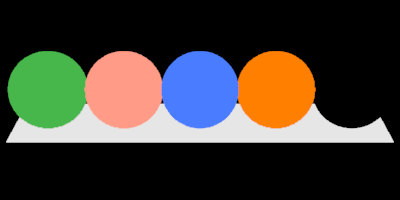Surface:Albedo Pass in the Multipass Rendering Options
| Basic | Standard | Professional |
|---|---|---|
| - | O | O |
Surface:Albedo pass has been added in the Multipass rendering options.
Note Available in Shade3D Standard and Professional.
Interface Rendering Settings > Multipass > Surface:Albedo
Overview
- PBR Material
- The output color is the color of Base Color.
- Shade3D Material
- The output color is the sum of Diffuse, Reflection, and Transparency colors to approximate albedo.
The results of Shade3D Material and PBR Material Multipass rendering
RGB Channel
Shade3D Material
From left to right, the surface settings are Diffuse, Reflection, Transparency, Diffuse + Reflection + Transparency, and Glow.
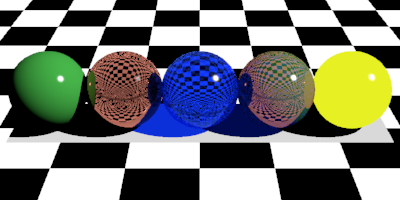
PBR Material
From left to right, the surface settings are Base Color, Metallic, Transparency, Metallic + Transparency, and Emissive.
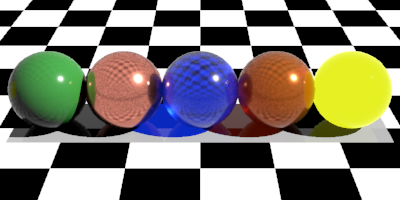
Surface:Diffuse pass
Colors other than those treated as Diffuse will be black.
Shade3D Material

PBR Material

Surface:Albedo pass
Shade3D Material is rendered as an additive composite of Diffuse, Reflection, and Transparency colors. (Slider values also affect the color.)
PBR Material is rendered only in the Base Color which is not affected by the values of the parameters.
In both cases, the Glow/Emissive color will be ignored.
Shade3D Material
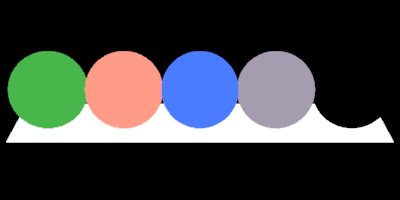
PBR Material