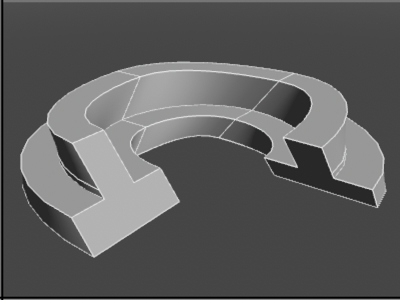Swept Surface
| Basic | Standard | Professional |
|---|---|---|
| O | O | O |
Swept surface has been added.
Swept surfaces are generated by moving a section curve along a trajectory curve.
Line modifications are immediately reflected in the geometry, allowing you to efficiently create and edit reinforcement bars, pipes, rails, and more.
Trajectory curves can be circles are well as open lines. Easily adjusted for the intended use.
Interface Toolbox:Part > Swept Surface
Interface Browser > Part > Swept Surface
Interface Browser > Part > Swept Surface with Selected Lines
Main Menu Tools > Part > Swept Surface
Main Menu Tools > Part > Swept Surface with Selected Lines
Overview
Create a shape by combining two shapes like circle and line.
- Closed line and circle
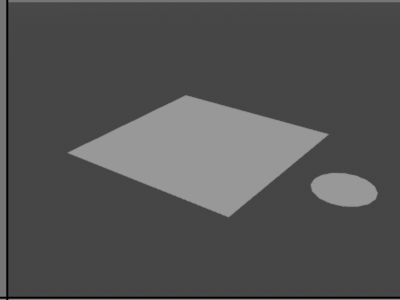
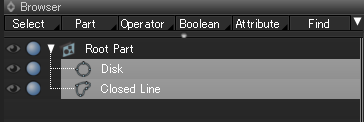
- Create a shape by adding a closed line and a circle to the Swept Surface part.
In the part, the upper shape is the section line and the lower shape is the trajectory line.

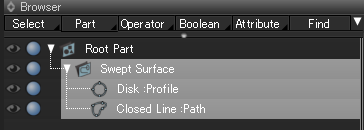
TIPS The shapes created by Memorize and Sweep have also been changed from Curved Surface to Swept Surface.
Object Info (when Swept Surface selected)

Swept Surface Attribute
- Cap Ends
- When on, generate a surface in an aperture consisting of a closed linear shape or circle.
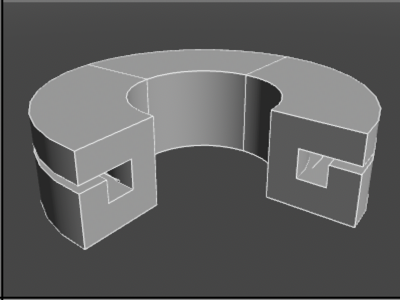
- When off, the aperture will be displayed as is.

- Center to Path
- Shapes before swept

- When on, align the center of the object with the starting point of the guide.
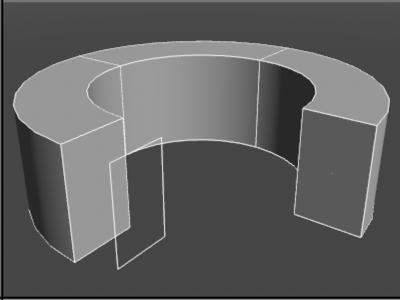
- When off, follow the guide without aligning the center.

- Perpendicular to Path
- Shapes before swept

- When on, rotate the target to align the guide orthogonally with the target.
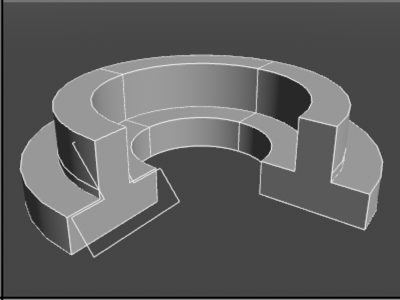
- When off, follow the guide without rotating the target.