Hidden Lines Display Mode
| Basic | Standard | Professional |
|---|---|---|
| O | O | O |
Hidden Lines, which displays hidden wireframe as dashed lines in the Figure Window, has been added.
Interface Figure Window > Display Mode(at the top right corner of each viewport) > Hidden Lines
Main Mene Figure > All Viewports > Hidden Lines
Main Menu Figure > Active Viewport > Hidden Lines
Quick Menu shift+s Windows/macOS > Hidden Lines(Default Shortcut setting)
Shortcut q Windows/macOS Switch the Display Mode sequentially(Default Shortcut setting)
Display Example
Shading + Wireframe

Wireframe
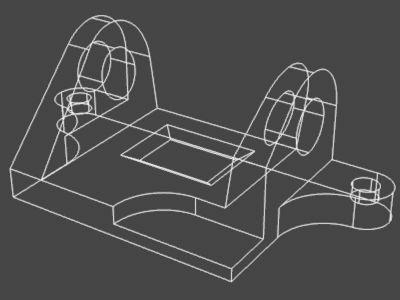
Hidden Wireframe
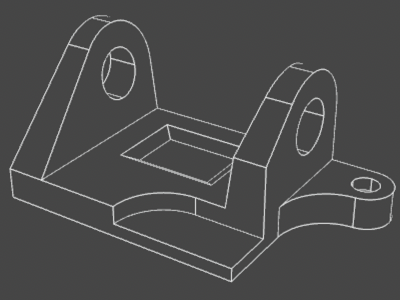
Hidden Lines
The wireframe behind the shape will be displayed as dashed lines.
