Drafting Display Mode
| Basic | Standard | Professional |
|---|---|---|
| O | O | O |
Drafting display mode has been added, which supports line type, line width, color, and hatching of surfaces, and is specialized for representation as a drawing.
Both 2D and 3D drawings are supported, and information can be represented in accordance with the 3D model.
Interface Figure Window > Display Mode(at the top right corner of each viewport) > Drafting
Main Menu Figure > All Viewports > Drafting
Main Menu Figure > Active Viewport > Drafting
Drafting Display Mode

Line, Face Attribute
Select target shape and set attributes from the Drafting palette.
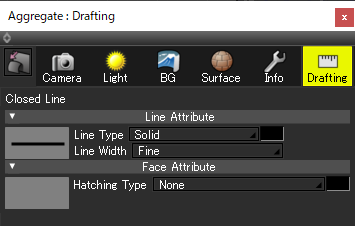
Line Attribute
- Line Attribute Preview Area
- Line preview reflecting the parameters will be shown.
- Line Type
- Select line type from None, Solid, Dot, Dashed, Dash-Dotted, Dashed-Two Dotted.

- None
- Lines will not be depicted in the Figure Window.

- Solid
- Draw solid lines.
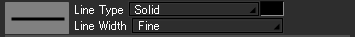
- Dot
- Draw fine dotted lines.

- Dashed
- Draw a short lines repeatedly.

- Dash-Dotted
- Draw lines that repeat a long line and a short line.
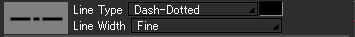
- Dashed-Two Dotted.
- Draw lines that repeat a long line, a short line, and short line.
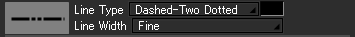
- Line Color Box
- Set the color of the line from the color window that appears when you click on it.
- Line Width
- Select line width from Fine, Thick, and Extra-Thick.

- Fine
- Draw lines with a thickness of 1 dot.
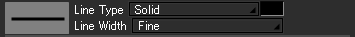
- Thick
- Draw lines with a thickness of 2 dots.
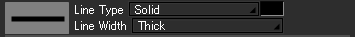
- Extra-Thick
- Draw lines with a thickness of 4 dots.

Face Attribute
- Face Attribute Preview Area
- Face preview reflecting the parameters will be shown.
- Hatching Type
- Select hatching type from None, Color Fill, Brick, Diagonal Up, Diagonal Up (Double Line), Diagonal Down, Diagonal Down (Double Line), Diagonal Cross, Diagonal Double-cross, Stippling(Fine), Stippling, Stippling(Coarse), and Scribbling.
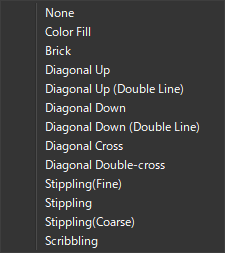
- None
- Hatching will not be drawn on the surface.
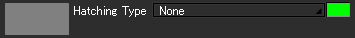
- Color Fill
- Fill the surface with the selected color in the color box.
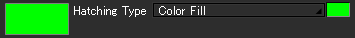
- Brick
- Draw hatching that mimics the pattern of the bricks.
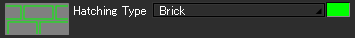
- Diagonal Up
- Draw right ascending diagonal lines.

- Diagonal Up (Double Line)
- Draw right ascending diagonal lines with double line.

- Diagonal Down
- Draw right descending diagonal lines.
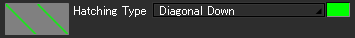
- Diagonal Down (Double Line)
- Draw right descending diagonal lines with double line.
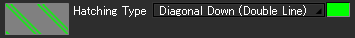
- Diagonal Cross
- Draw intersection lines.
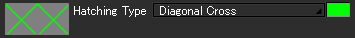
- Diagonal Double-cross
- Draw intersection lines with double line.

- Stippling(Fine)
- Draw fine points.

- Stippling
- Draw points.
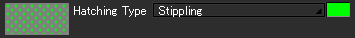
- Stippling(Coarse)
- Draw coarse points.

- Scribbling
- Draw a non-regular pattern.

- Hatching Color Box
- Set the color of the face hatching from the color window that appears when you click on it.