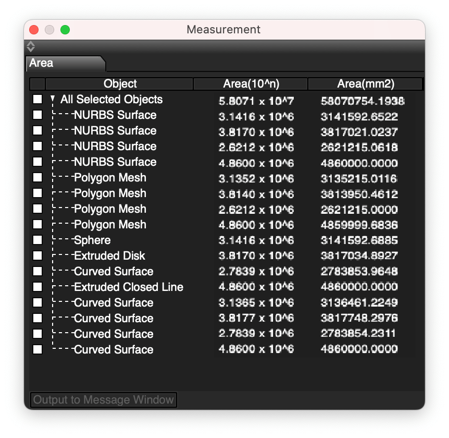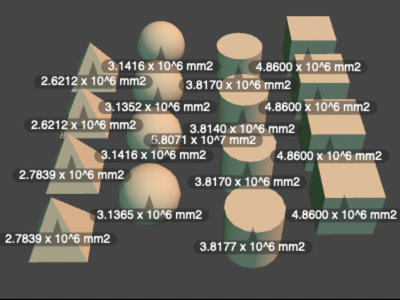Measure All Shapes in the Selected Part
| Basic | Standard | Professional |
|---|---|---|
| - | - | O |
When selecting parts and executing the measurement tools Area, Volume, Barycenter, and Interference, all of the shapes in the part are now included.
This makes it easier to measure shapes when a large number of shapes selected.
Note Available in Shade3D Professional.
Interface Control Bar > Compute
Main Menu Selection > Compute
- Select multiple Parts at once.
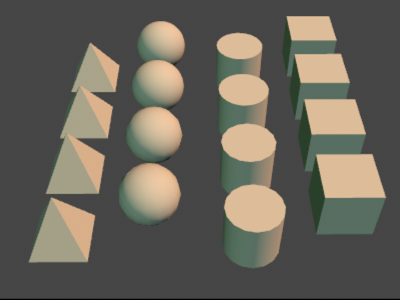
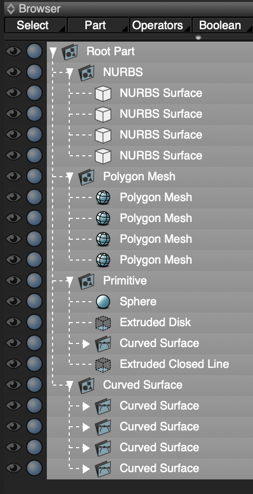
- The result of Area measurement.