Show Shadow Option for Real-time Display
| Basic | Standard | Professional |
|---|---|---|
| - | - | O |
Real-time display of shadows in Figure Window has been supported.
Note System needs to meet Shade3D Ver.21 current system requirements.
Interface Display Mode (at the top right corner of each viewport) > Show Shadow
Main Menu Edit > Preferences... > View > Enable Show Shadow Windows
Main Menu Shade3D > Preferences... > View > Enable Show Shadow macOS
Main Menu Figure > All Viewports > Show Shadow
Main Menu Figure > Active Viewport > Show Shadow
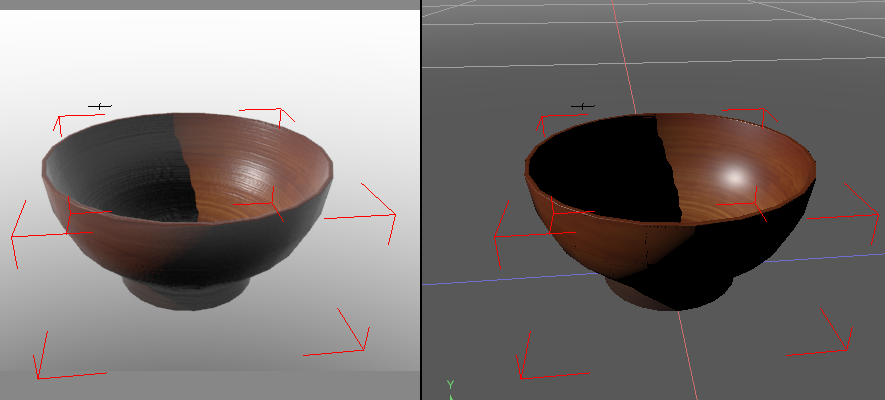
Settings
Preferences... > View
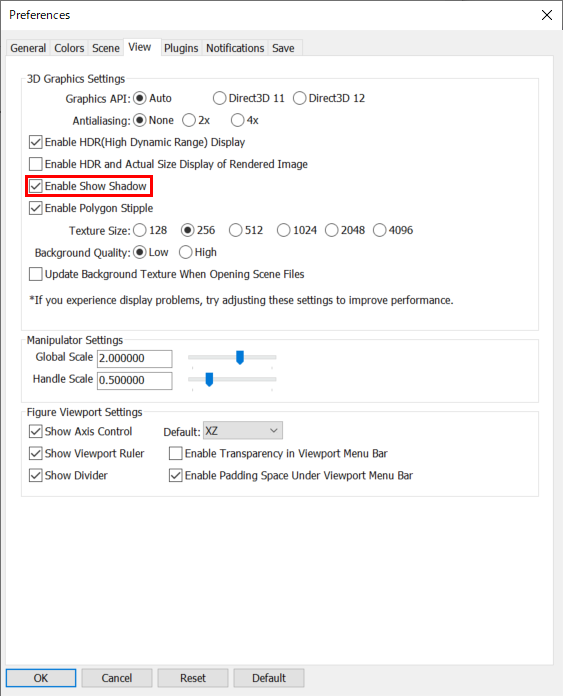
- Enable Show Shadow
- Select this option to enable real-time shadow drawing in Figure Window.
- If the operating systems are not supported for displaying shadows, it will be automatically turned off.
Rendering Settings
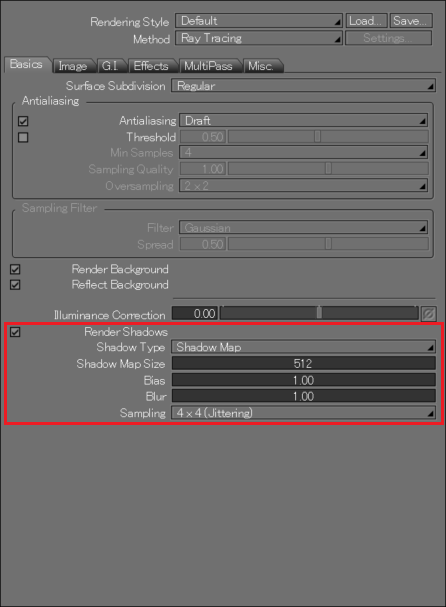
- In Rendering Settings, when Render Shadows is enabled and Shadow Type is Shadow Map, the Size, Bias, Blur and Sampling Setting of Shadow Map could be customized.
- Default setting of shadows: Size:2048; Bias:0.125.
System Requirements
- Windows: DirectX 12
- macOS: Metal
- In case of OpenGL and DirectX 11, Show Shadow option is unavailable.