Process Status Added into Wrapping Mesh Progress Dialog Box
| Basic | Standard | Professional |
|---|---|---|
| O | O | O |
Processing details has been added to the wrapping mesh process dialog Box. The time for each processing can be seen.
Also, the response time of Cancel button has been improved so that the process can be interrupted promptly.
Interface Toolbox : Modify > Tools > Wrapping Mesh
Main Menu Tools > Modify Tools > Wrapping Mesh
Progress Dialog Box
- Processing (Preprocess)
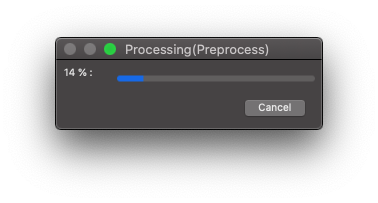
- Processing (Voxelization)
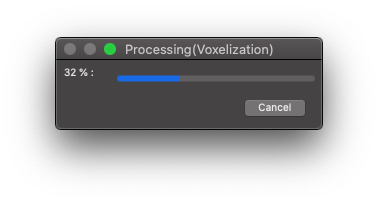
- Processing (Mesh Generation)
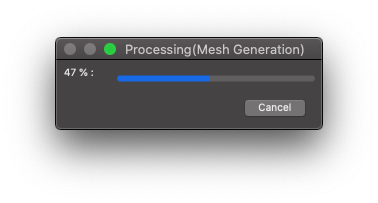
- Processing (Smoothing)
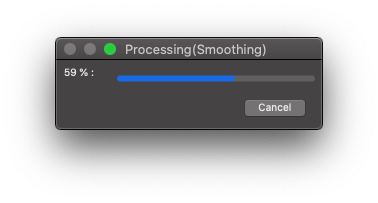
- Processing (Edge Optimization)
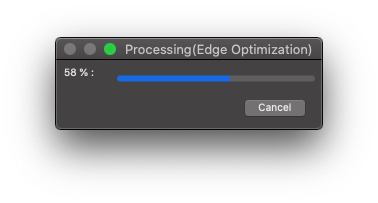
- Processing (Separate Shells)
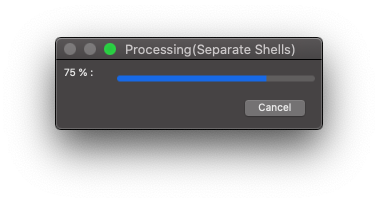
- Processing (Attach Material)
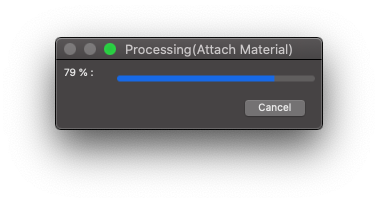
Skippable Process in Tool Parameters
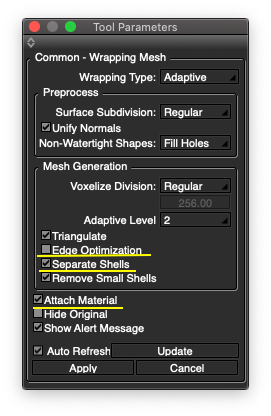
- Edge Optimization
- Note Enabled when the Triangulate is selected.
- Check to skip Processing (Eage Optimization).
- Separate Shells
- Check to skip Processing (Separate Shells).
- Attach Material
- Check to skip Processing (Attach Material).
TIPSThe processing speed can be improved by converting the NURSBS and the Curved Surface to a Polygon Mesh in advance.