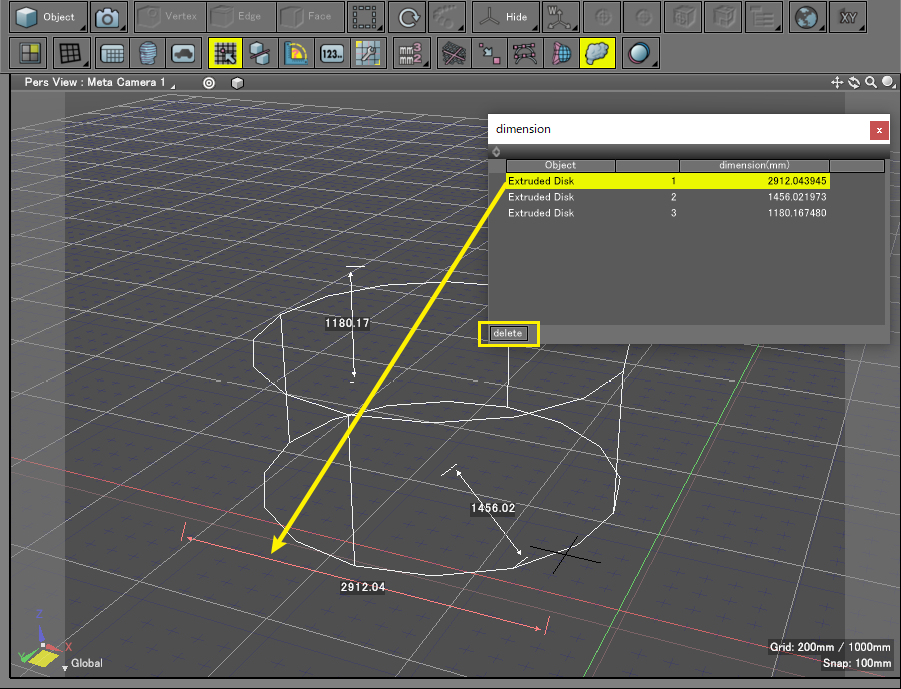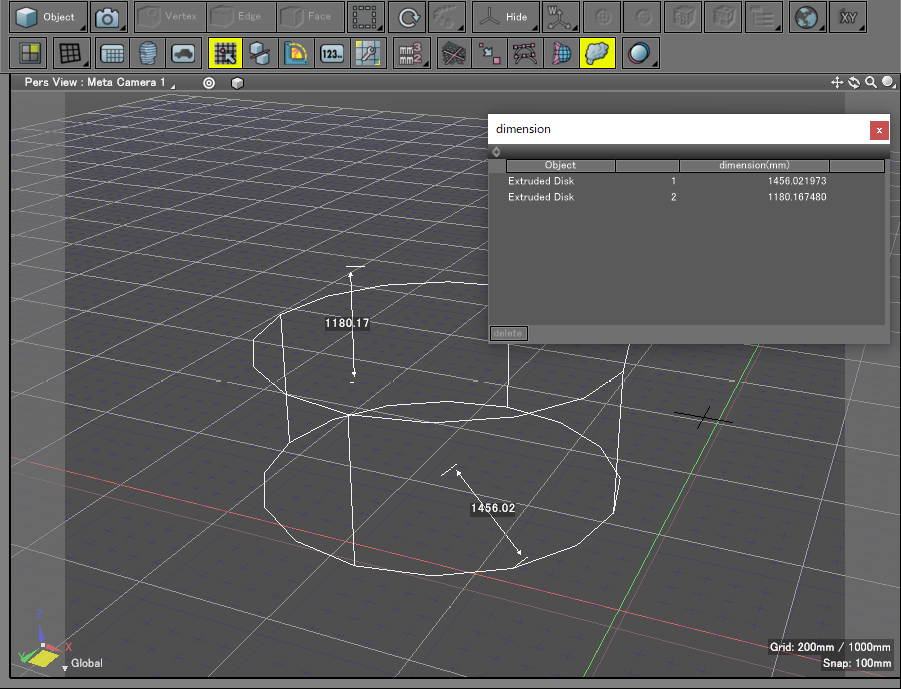3D Annotation(Dimensions)
The 3D annotation specifications set by the Ministry of Land, Infrastructure, Transport and Tourism(MLIT) are now supported for displaying dimensions.
Dimension lines can be created from Tool Parameters or Measure tool when creating an object.
| Basic | Standard | Professional |
|---|---|---|
| - | - | O |
Usage
Create from Tool Parameters
- In the Tool Parameters, enable the Create Dimensions checkbox.
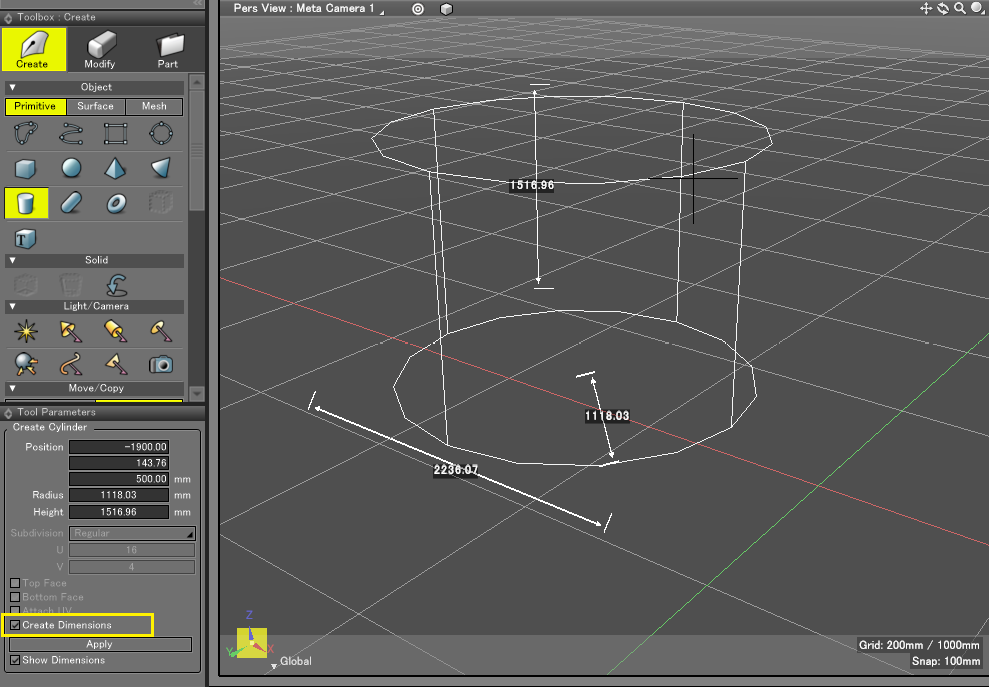
- The dimensions are created after creating an object, but they will not be displayed if the Show Dimensions checkbox is deselected.
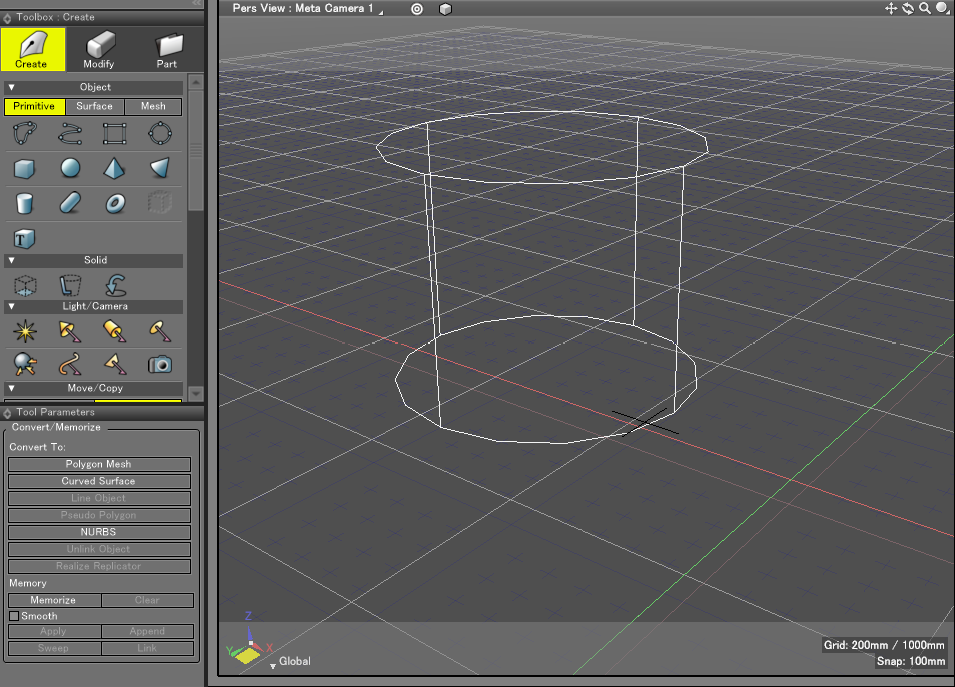
- From the View Display pop-up menu in the Figure Window, select Display > Show Mesaurements, dimensions will be displayed.
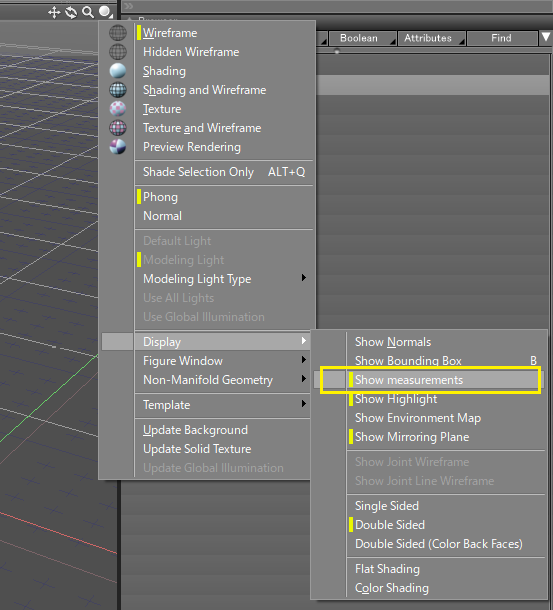
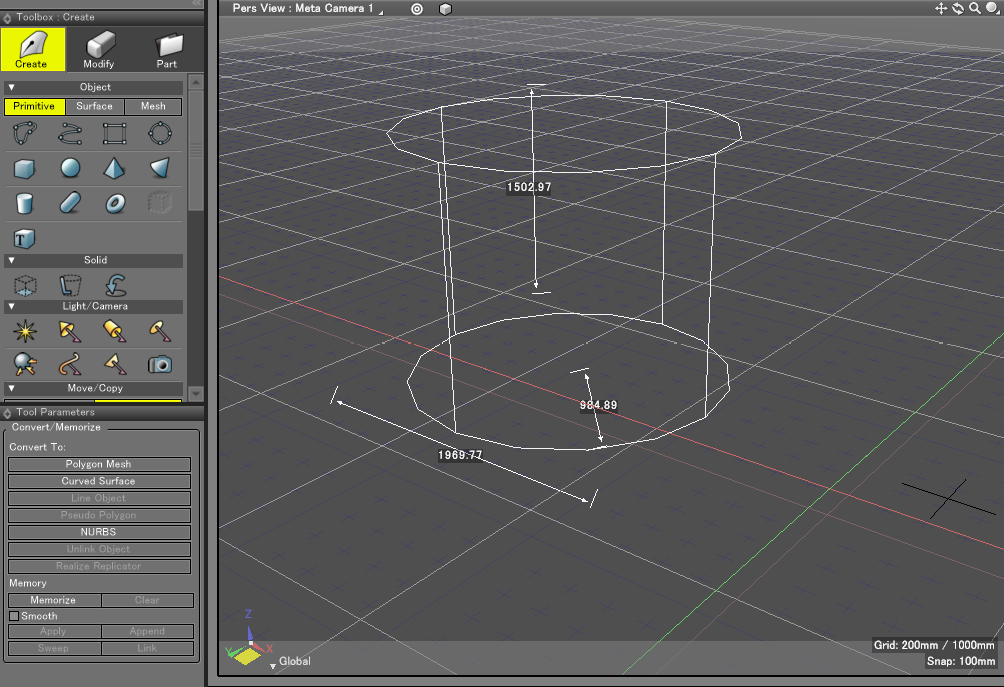
- If Create Dimensions checkbox is turned off, dimensions are not created.(The dimensions are only displayed while you are creating objects if Show Dimensions is on.)
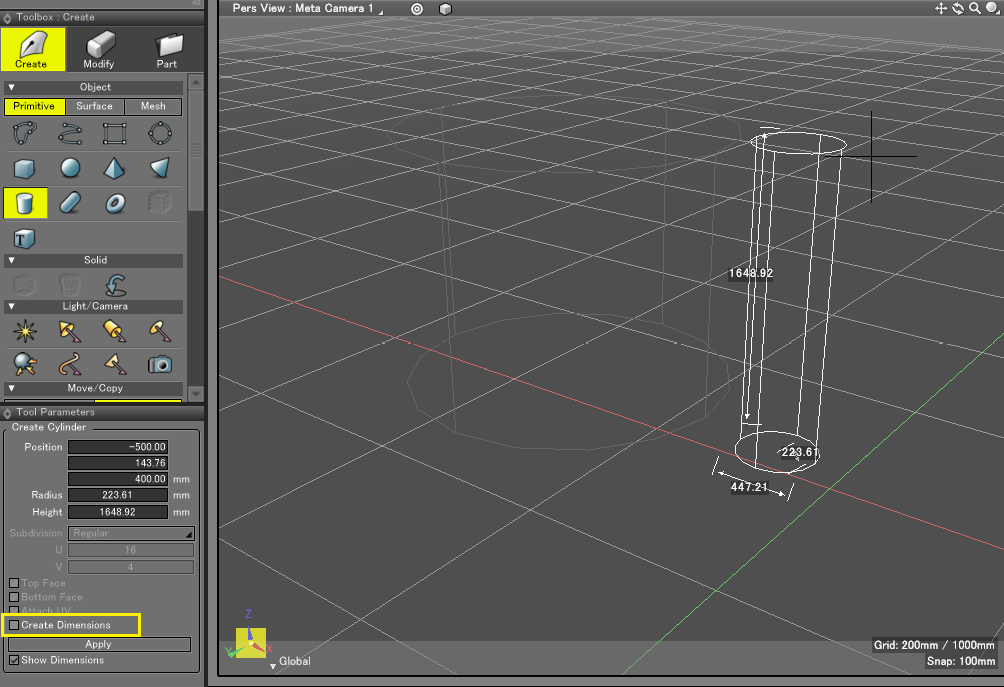
- The dimensions of the selected object for which you have created dimensions are displayed.
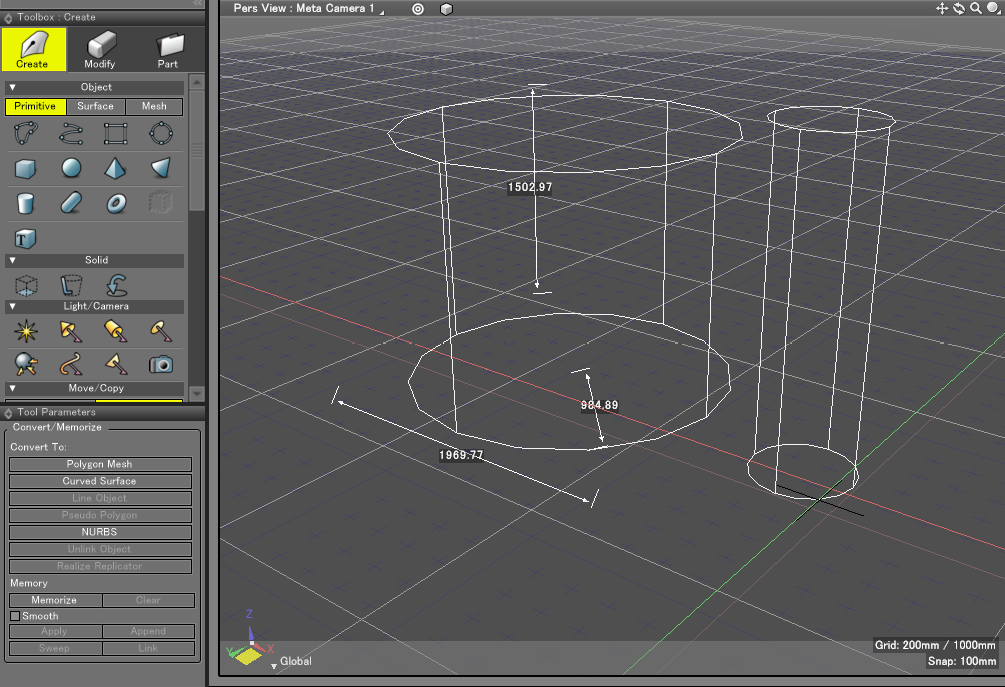
Create from Measure tool
- Click in the Figure Window to show dimensions by using Measure tool.
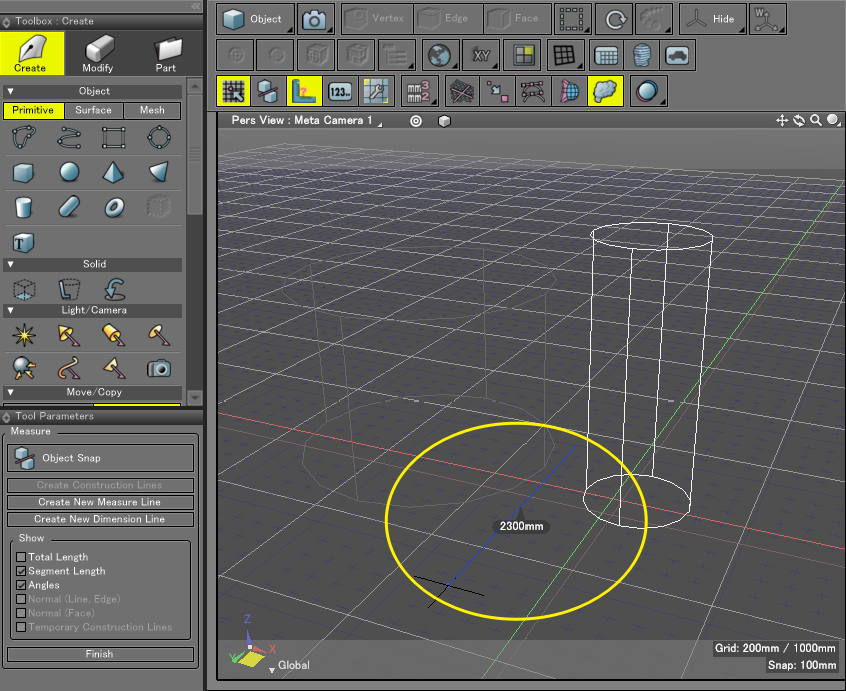
- Click the Create New Dimension Line in Measure Tool Parameters to create dimensions.
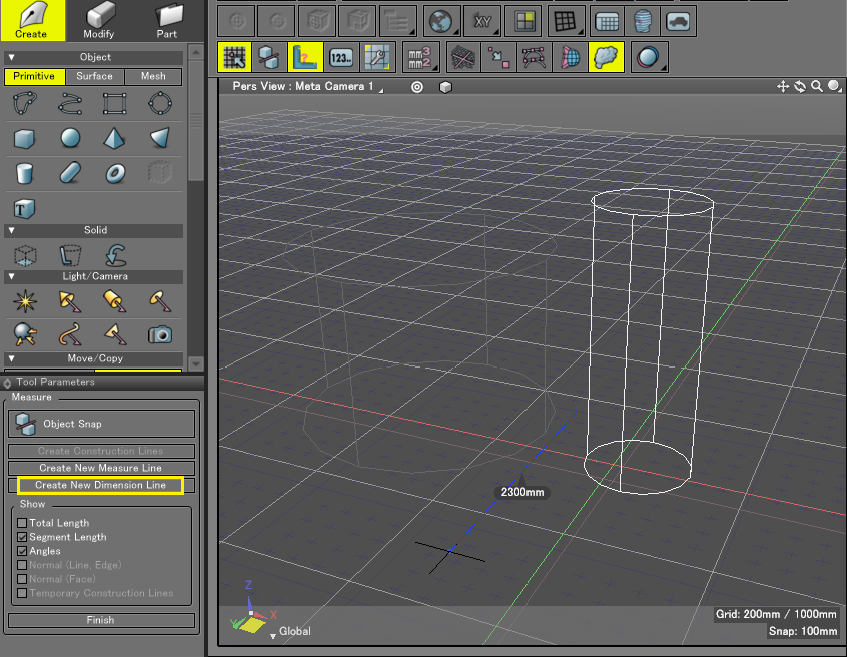
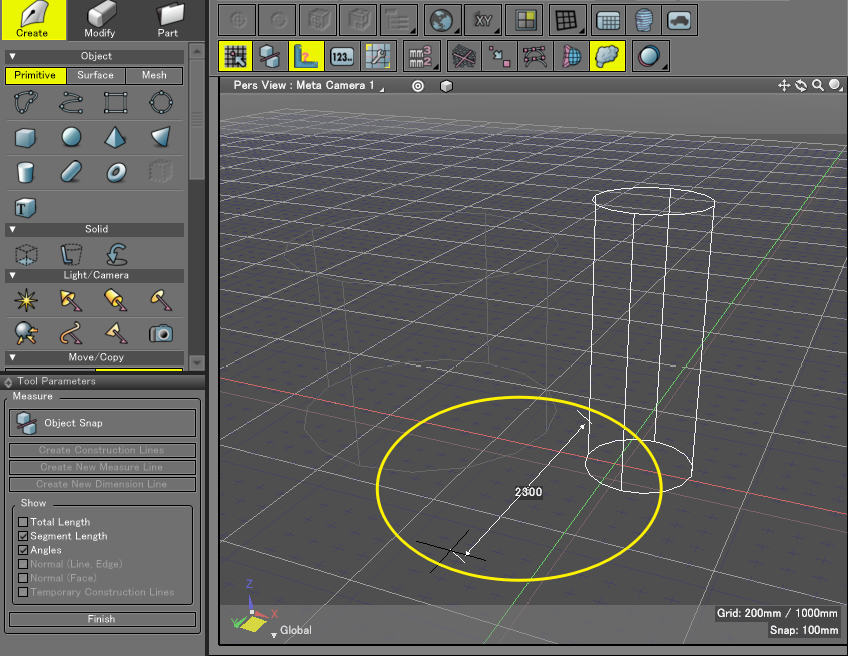
Dimensions Info
- Choose Dimensions from the Compute NURBS pop-up menu in the control bar.
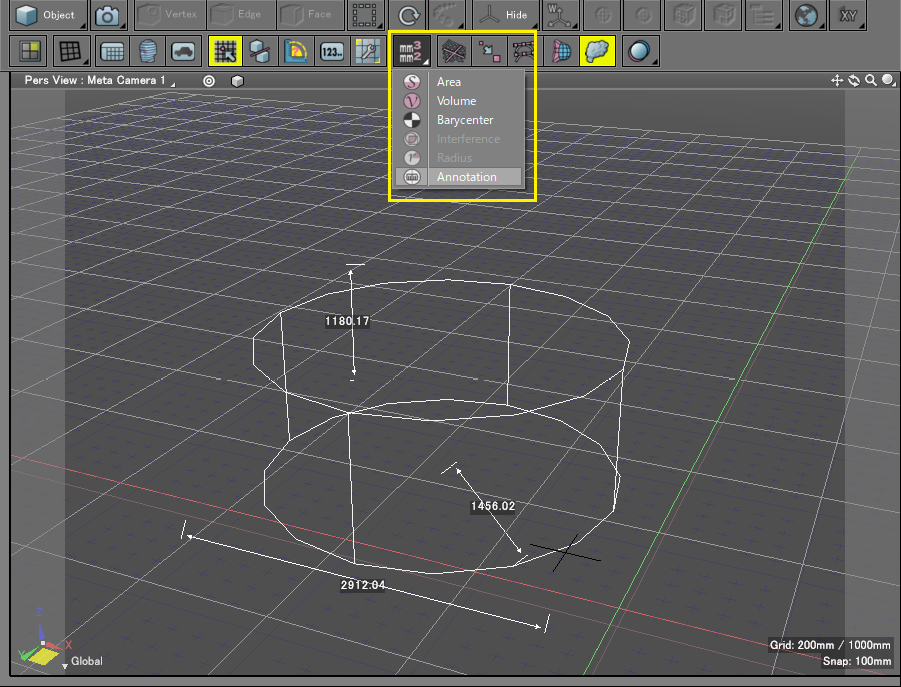
- The dimension list of the selected object which has been created dimensions for will be displayed in the Dimensions info window.
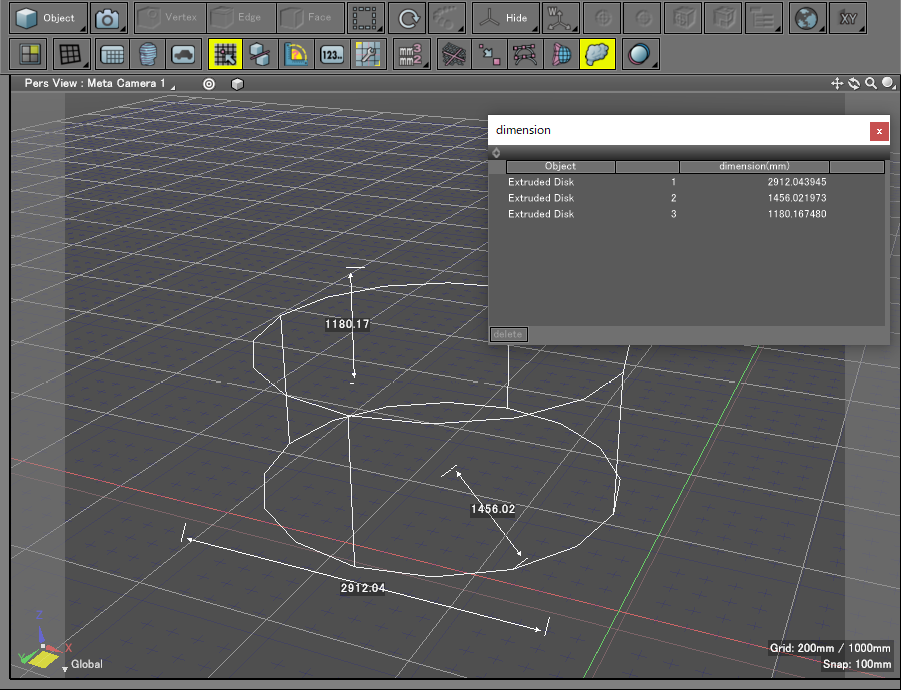
- The dimension item can be selected and deleted with the Delete button at the bottom of the window.