Global Illumination: Irradiance Caching with Panorama Rendering
Irradiance caching now supports rendering panorama VR stills and animation.
| Basic | Standard | Professional |
|---|---|---|
| O | O | O |
Usage
- In the Camera Window, adjust the Stereo Camera settings:
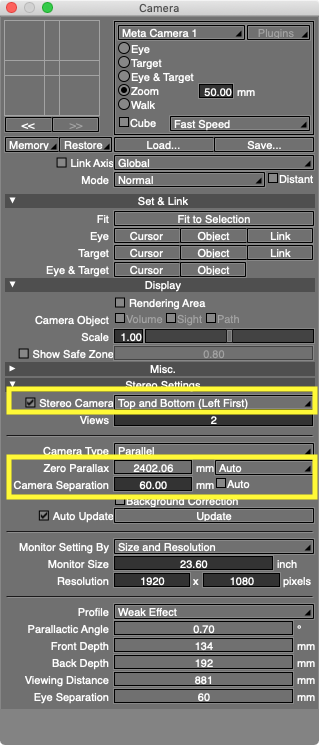
- Stereo Camera
On - Arrangement
Top and Bottom (Left First) - Zero Parallax
Leave on Auto, or enter a suitable value for the scene manually. - Camera Separation
Turn off Auto, and set to 60mm (for a scene of actual size). シーンにあわせて適切な値を手動で調節する必要があります)。
- Stereo Camera
- Next, open the Render Settings.
-
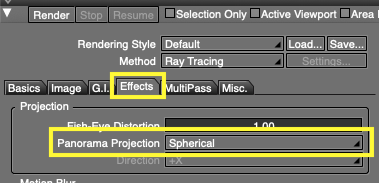
On the Effects tab, set Panorama Projection to
Sphere -
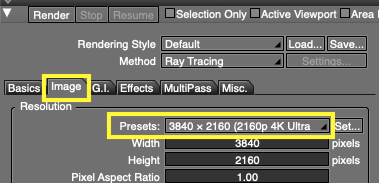
On the Image tab, set the size to
Full HD or higher (4K or higher recommended)
-
- Render a still image or animation of the scene in Panorama VR.
See also Creating VR Content