Sweep
Use the Sweep tool to extrude a profile curve along a path defined by a second curve.
| Basic | Standard | Professional |
|---|---|---|
| - | - | O |
Usage
- In CAD Mode, select Sweep from the Toolbox's CAD editing tools.
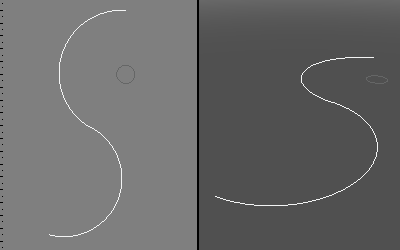
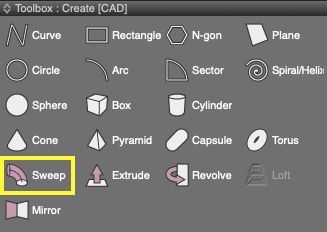
- Select the curve to sweep, and in the Tool Parameters, click Sweep.
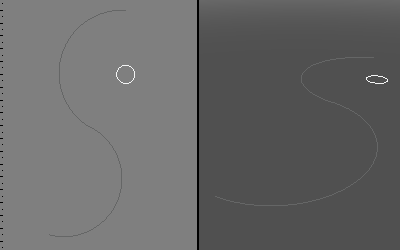
- The object is extruded along the path.
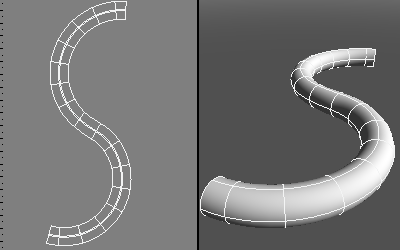
Tool Parameters

- Center to Path
- Centers the object to sweep at the start point of the path.
- Perpendicular to Path
- Orients the face normal of the object to sweep to match the path.
- Apply
- Confirms the sweep operation.
- Cancel
- Cancels the sweep operation.
Note Available in Shade3D Professional.