Spheres
Use the Sphere tool to create a sphere, composed of a center point and radius, as a NURBS surface. The mouse pointer can be used, or numbers can be input directly in the Tool Parameters.
| Basic | Standard | Professional |
|---|---|---|
| - | - | O |
Usage
- In CAD Mode, select Sphere from the Toolbox's CAD creation tools.
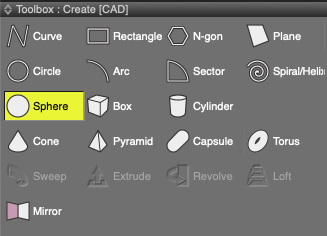
- Drag in the Figure Window to create the sphere. The starting point of the drag becomes the center point, and the distance dragged becomes the radius.
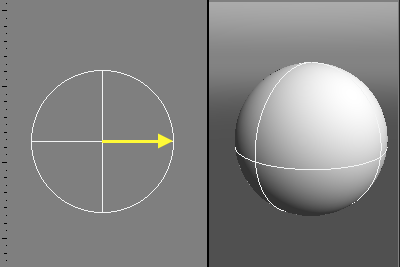
Tool Parameters

- Pole Axis
- Specify X, Y, or Z for the pole axis of the sphere.
- Center
- The XYZ coordinates of the center of the sphere.
- Radius
- The radius of the sphere.
- Apply
- Confirms the sphere creation.
Note Available in Shade3D Professional.