Mirror Copy from Object Snap
When snapping to an object element in the Figure Window, a mirror copy can be done from the context (right-click) menu.
| Basic | Standard | Professional |
|---|---|---|
| O | O | O |
Usage
- From the Control Bar, click the Object Snap button to turn on object snap.

- Snap the cursor to an element (a face or face center) that will serve as the pivot point for the mirror copy.
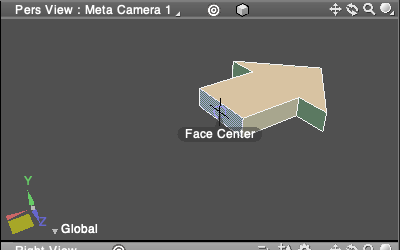
- Right-click and select Mirror Copy from the context menu.
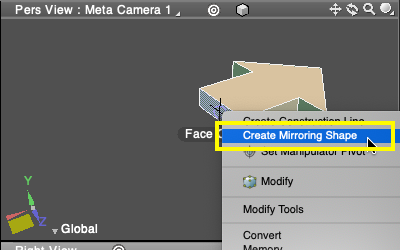
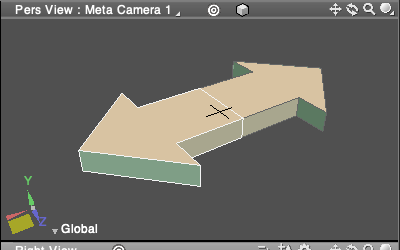
Caution The mirrored copy must be of a face or face center with a normal.