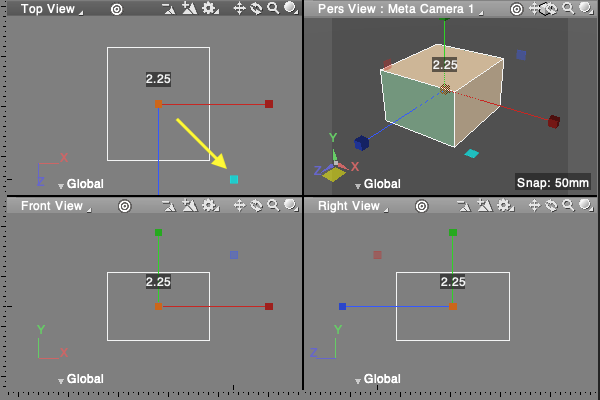Scale Manipulator
A handle has been added to the 3D Manipulator allowing the object to be scaled simultaneously along both axes of a plane.
| Basic | Standard | Professional |
|---|---|---|
| O | O | O |
Usage
Drag the appropriate handle of the 3D Manipulator according to the plane you wish to scale the object:
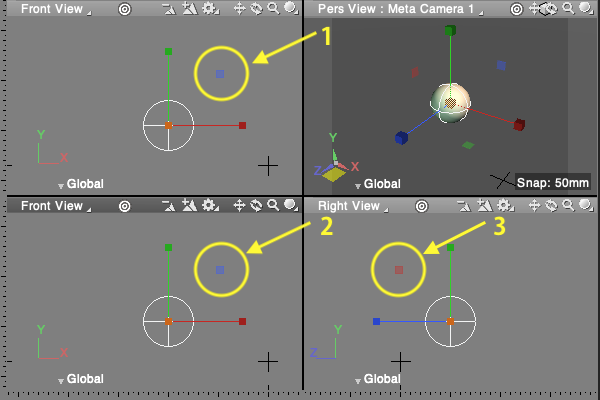
- 1
- Scales the object in the YX plane.
- 2
- Scales the object in the ZX plane.
- 3
- Scales the object in the ZY plane.
(When the Z axis is set as the up axis.)
Using the Shift Key
- Dragging the Scale Manipulator handle with the mouse scales freely in either direction of the viewport plane.
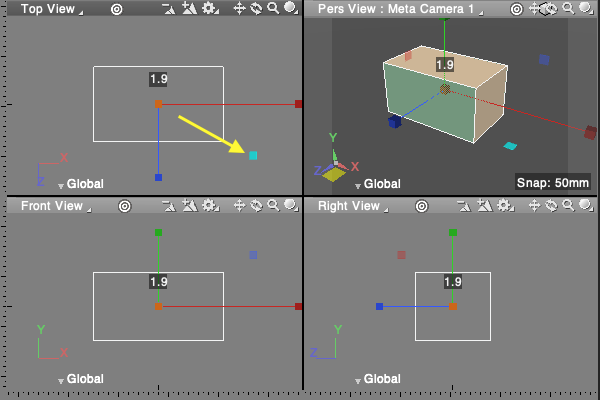
- Holding Shift while dragging scales uniformly in both directions of the plane.