Revolve
Use the Revolve tool to create a revolved NURBS surface from the selected curve about an axis. The mouse pointer can be used, or numbers can be input directly in the Tool Parameters.
| Basic | Standard | Professional |
|---|---|---|
| - | - | O |
Usage
- Select the curve to revolve.
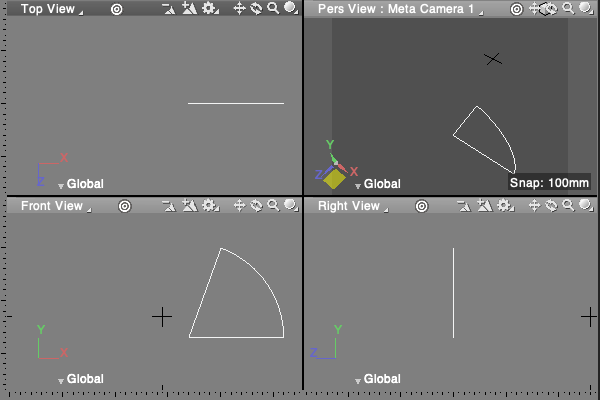
- In CAD Mode, select Revolve from the Toolbox's CAD creation tools.
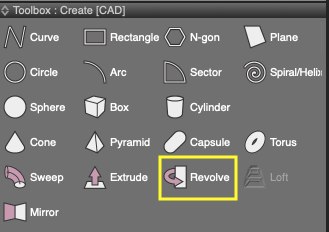
- Drag in the Figure Window in the direction and location you wish to use as the axis of revolution.
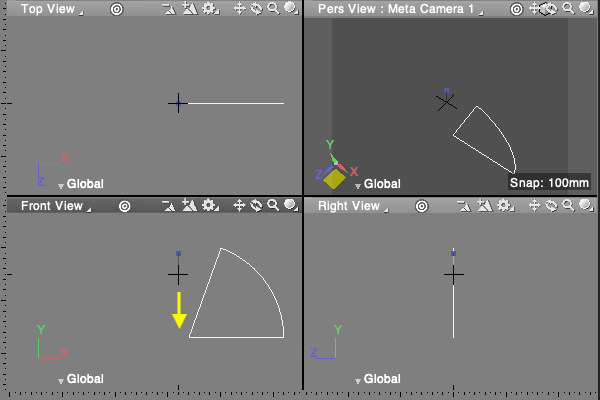
- A NURBS surface is created by revolving the selected curve about that axis.
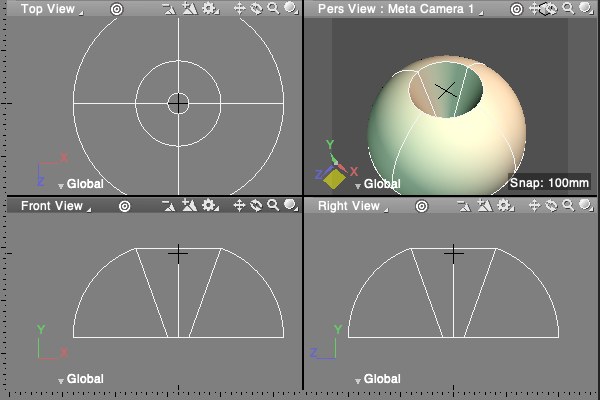
Tool Parameters
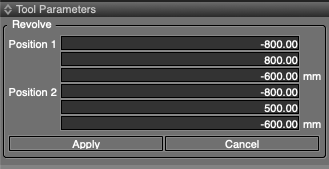
- Position 1
- The XYZ coordinates of the axis start point.
- Position 2
- The XYZ coordinates of the axis end point.
- Apply
- Confirms the revolve operation.
- Cancel
- Cancels the revolve operation.
Note Available in Shade3D Professional.