Offsetting a Curve
Use the Offset Curve tool to offset a NURBS curve by the specified distance.
| Basic | Standard | Professional |
|---|---|---|
| - | - | O |
Usage
- Select a NURBS curve, and in CAD Mode, select Offset Curve from the Toolbox's CAD editing tools.
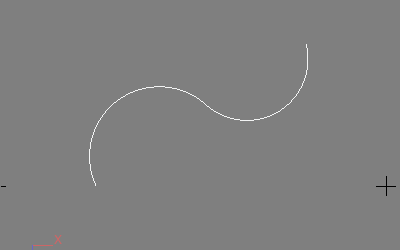
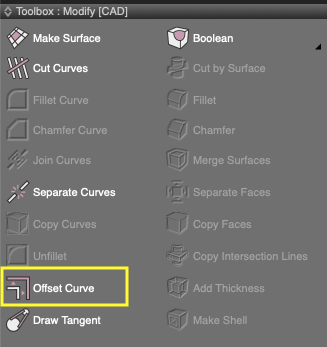
- Drag in the Figure Window to create a new curve offset from the first.
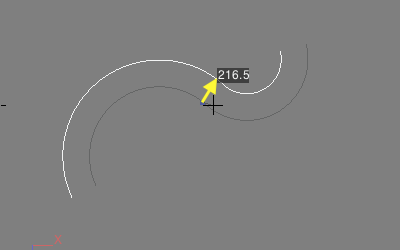
Tool Parameters
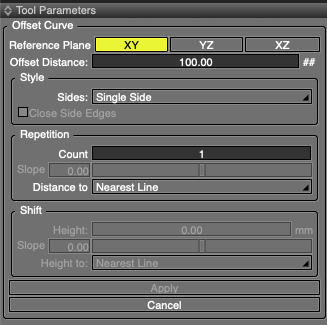
- Reference Plane
- Select the XZ, YZ, or XY plane to use as the reference plane for creating the offset curve.
- When using the mouse, the plane used for the initial drag becomes the reference plane.
- Distance
- The distance to offset from the original curve.
- Style Settings
- Sides
- Select either Single Side or Both Sides for the offset.
- Close Side Edges
- Connects both ends of the two new offset curves, resulting in a single curve.
- Repetition Settings
- Multiple offset curves can be created at once.
- Count
- The number of times to do the offset operation.
- Slope
- The offset distance ratio. Enabled when Count is set to 2 or more.
- Distance to
- Select Nearest Line or Farthest Line for the Offset Distance display. Enabled when Count is set to 2 or more.
- Shift Settings
- These settings adjust the height of the offset. Enabled when Count is set to 2 or more.
- Height
- Sets the offset height of the distance.
- Slope
- Sets the offset height ratio.
- Height to
- Select Nearest Line or Farthest Line for the Offset Height distance.
- Apply
- Creates the offset curve. The original curve is left unchanged.
- Cancel
- Cancels creating the offset curve.
Note Available in Shade3D Professional.