Merging Surfaces
Use the Merge Surfaces tool to combine multiple NURBS surfaces into a single surface.
| Basic | Standard | Professional |
|---|---|---|
| - | - | O |
Usage
- Select multiple NURBS surfaces.
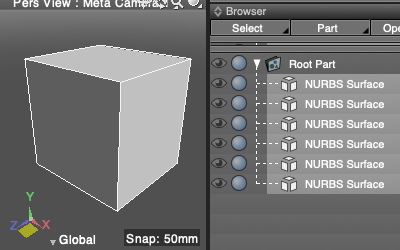
- In CAD Mode, select Merge Surfaces from the Toolbox's CAD creation tools.
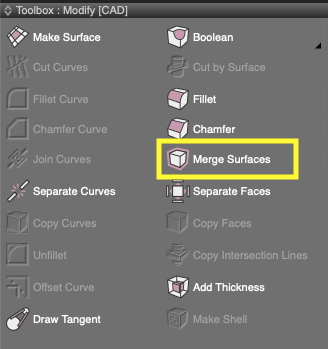
- The selected surfaces are merged into a single surface. The effect is similar to using a Boolean Union operator.
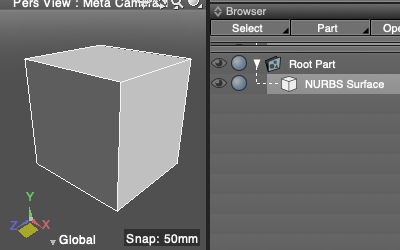
About the Created Solid
The result of using Merge Surfaces will be a solid with all faces connected. Surfaces on the outside of the lines of intersection will be removed from the merged solid.
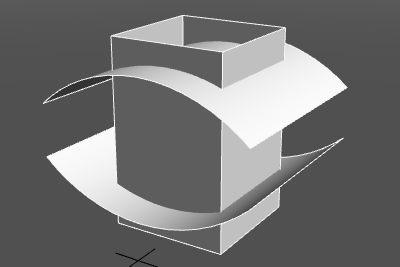
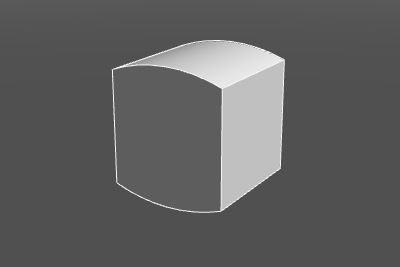
If there is a hole in the resulting surface it will be an open surface.
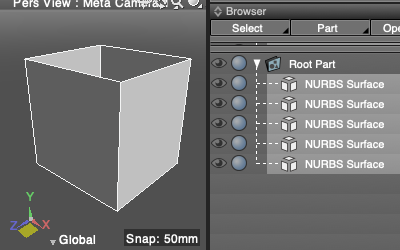
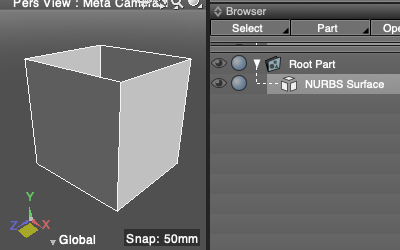
If the surface is closed it will be a closed surface.
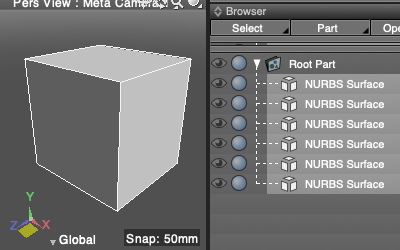
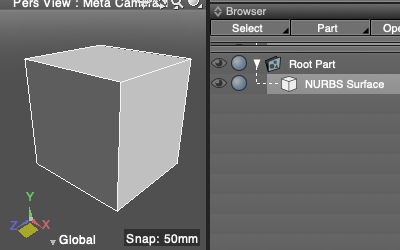
Note Available in Shade3D Professional.