3D Manipulator Pivot Point
The center (pivot point) of the 3D Manipulator can be changed by entering coordinate values.
| Basic | Standard | Professional |
|---|---|---|
| O | O | O |
Usage
- With the 3D Manipulator visible, select the Set Manipulator Pivot Point from the Control Bar.
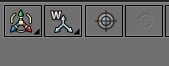
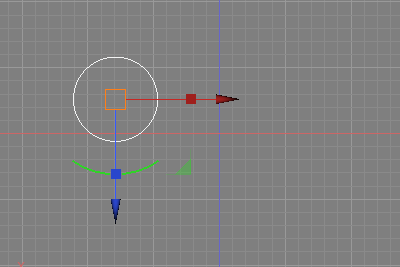
- In the Tool Parameters, enter new coordinates for the 3D Manipulator pivot point.
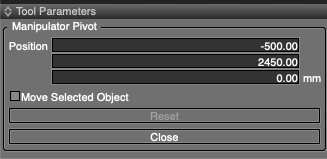
- The Manipulator moves to the specified position.
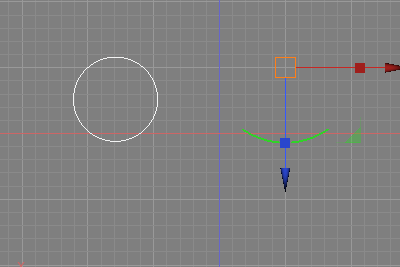
Tool Parameters
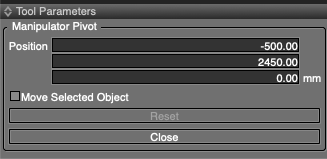
- Position
- The position of the 3D Manipulator in XYZ coordinates.
- The current coordinates of the Manipulator are initially shown.
- Move Selected Object
- When selected, entering new coordinates for the Manipulator will also move the selected objects to the same relative position.
- When unselected, only the Manipulator moves.
- Reset
- Returns the Manipulator to its default position at the object's center.
- Close
- Closes the Tool Parameters.